WordPerfect Review 2017: Make Your Words Perfect
Table of Contents
Just because Microsoft Office is still dominating the market – one in every seven people on the planet (!) uses Office software – it does not automatically make it the best one out there. In fact, there are different office-style packages available, and some of them are good enough to rival Microsoft’s best efforts. One such office suite is WordPerfect, by Corel, a collection of software which is now in its 18th edition.
What Is WordPerfect?

WordPerfect Logo

WordPerfect Logo
WordPerfect was first released in 1979, several years before Microsoft Word was ever made available. There are those who are die-hard fans of this software and who have been with it since its inception. It is an all-encompassing assembly of creative tools: word processor, spreadsheet, chat builder, slide show creator, and digital notebook all in one.
Before Microsoft came out with its Windows operating system, WordPerfect had a large share of the DOS-using market in its pocket. Eventually, Microsoft are the ones who emerged victorious, with the release of Windows leaving WordPerfect behind. After some time, WordPerfect was released in a version for Windows, but by then it was too little, too late. Again, this does not mean that Word is better, but rather that Microsoft was in the right place at the right time. That company had changed personal computers forever, and the word-processing tool known as Word (originally “Word Multi-Tool”) is now used by over a billion people.
The WordPerfect Office suite comes in several editions:
- Standard Edition: Intended for average users and small businesses.
- Home & Student Edition: For families and students of all ages.
- Professional Edition: For use with larger establishments, offices, and institutions.
Here is our review of the newest Corel WordPerfect software, released in 2016. The one I personally used on a regular basis is the Standard Edition, but I have used the other ones as well. Here we go.
WordPerfect X8 Standard Edition Review

WordPerfect Standard Office X8

WordPerfect Standard Office X8
As an avid user of X7, I was pretty excited to get the newer version. I was hoping for more changes in this version. In March of 2014, when I upgraded to X7, I was a little disappointed with the small-ish amount of changes that were implemented. I felt Corel could have probably done better. Thankfully, X8 is a much more comprehensive experience.
The Standard Edition includes the WordPerfect word processor, Quattro Pro spreadsheet program, Presentations slideshow creator, Lightning digital notebook, eBook publisher, AfterShot 2 photo editor, and Microsoft SharePoint integration capabilities. Plus, the ability to create, import, and manipulate PDF files, as well as the ability to create legal documents with Pleading Expert and Pleading Paper. The BrainStorm training video series is also available, for beginners who are looking to become educated and get the most out of their new office software.
I’ve been using WordPerfect for a while now, and I am happy to say that X8 is just as user-friendly as the previous versions. With X8, you get an enhanced “reveal codes” option for quicker and easier formatting on the fly; you get newer and better templates; advanced macro creation; better compatibility with Microsoft Office; the option to open, edit, and save in multiple formats; and the ability to open as many documents as your computer’s memory can handle.
For the everyday user, this is the edition to go for. You get everything you need, and nothing you don’t. If you are an average user, there is a good chance you won’t require any of the more professional tools, which is what enables this edition to be available for the manufacturer-suggested retail price of $250. On Amazon, you can find it for $161. One license allows a user to install WordPerfect X8 on three computers.
WordPerfect X8 Professional Edition Review

WordPerfect X8 Professional Edition

WordPerfect X8 Professional Edition
The Professional Edition is the all-inclusive version. It includes everything on the Standard Edition, plus the Paradox database management system, the ability to record from your monitor with ScreenCap, Roxio disc-burning software, and Corel’s unique software developer kit.
Being an ordinary user, the Professional Edition was never my cup of tea. I upgraded to the Standard Edition, same as I have been for a while. Going over the different features, I honestly found I don’t need any of the extra tools which the Professional Edition offers. That being said, I feel that for those who do work in larger offices, etc., the features and options which X8 Professional brings with it are highly valuable.
Priced at a MSRP of $399, the X8 Pro is a real powerhouse of efficiency. It is not for everyone, but for those who require a set of tools such as those, there is no replacing it.
WordPerfect X8 Home & Student Edition Review

WordPerfect X8 Home & Student Edition

WordPerfect X8 Home & Student Edition
The Home & Student edition is the “lite” version of this office suite. It includes the WordPerfect word processor, Quattro Pro spreadsheet program, Presentations slideshow creator, Lightning digital notebook, and the AfterShot 2 photo-editing software, as well as BrainStorm training videos.
The Home & Student edition does NOT include PDF importing, PDF form creation, SharePoint integration, eBook publishing, or Pleading (Expert and Paper).
Price: $99, available for $45 on Amazon. This is a no brainer, in my opinion. It is top-quality software for a very affordable price. If it fits your needs, get it.
NOTE: A 14-day trial version of the Standard Edition is available for download. Do this. See what it is all about, and then decide if it what you were looking for.
WordPerfect Mobile Apps Review
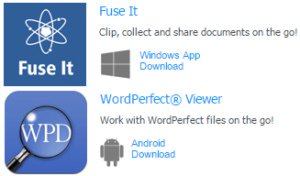
WordPerfect Mobile Apps
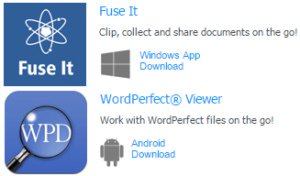
WordPerfect Mobile Apps
Corel has released a couple of mobile apps designed to take WordPerfect on the go, providing the user with a set of creative tools.
- Fuse It: Supposedly, it is an app for Windows Tablet, where a user can clip, create, and share information of all kinds. Text and images can be obtained from a document or the web, combined into a single PDF document, and organized for future use. The reason I say “supposedly” is that I couldn’t access the Windows store on my computer. As a result, I wasn’t able to properly review Fuse It, but I will do it whenever the opportunity presents itself.
- WordPerfect Viewer: An app for Android devices. This is one which I was able to download and use. It allows the user to view, view, store, and share WordPerfect files. Viewer is a way to keep all of your relevant information within reach, in a neat and organized manner. Viewer helps you stay in touch, right from your phone or tablet.
Both of these apps seem to be very limited. Make sure to do your research before downloading them. Nothing is quite as annoying as paying for an app – or even getting it for free – and finding it is not what you wanted. Some features are there, many others are not. Like I said – limited. Keep that in mind, and you should be fine.
I don’t find those apps to be such a necessity for my personal needs. Obviously, there are those who will greatly benefit from them, but I didn’t find them to be essential in any way.
WordPerfect vs. Microsoft Word

Microsoft Word

Microsoft Word
So, which one is better? That is the question. Well, my answer is that Corel’s WordPerfect is better than Word in more than a few ways. As a standalone word processor – without having to deal with file formats, compatibilities, cloud-services, and collaborations – WordPerfect is definitely geared towards more professional writers. Legal firms, for instance, apparently love using WordPerfect, because it has an oldschool touch. It will allow you to convert and work with many archaic file formats, for instance, and that has great potential.
In my experience, WordPerfect’s spelling and grammar checker is better than Word’s, and that is saying something. With Word 2016, Microsoft has shown that it really advanced in that sense, and Word’s grammar and spell checkers are way better than before. Nevertheless, WordPerfect’s Grammatik is the better one of the two.
On the other hand, Word is – after all – a software which is distributed by Microsoft. And most of the known universe is still using Microsoft’s office tools. That is just a fact. But, if you are looking for enhancing your writing capabilities, and are looking for the best way to process and format your texts – take a look at WordPerfect. Like I said, download the X8 trial version, and see for yourself. Reviews will only take you so far. It is on you to make the call.
Learn how to change the widths of table columns in WordPerfect Office! https://t.co/Gdv97anImZ pic.twitter.com/I34vdBNVyz
— WordPerfect (@mywordperfect) September 16, 2016
Conclusion
WordPerfect was one of the original office suites, and while it beat Microsoft to the punch with enginuity, it lacked vision. That, I believe, is what caused the suite to fall way behind in the early 90’s. That, and bad luck, I suppose. Regardless, it is to WordPerfect’s credit that they are continuing to offer a good alternative to Microsoft’s products. WordPerfect has been owned by Corel since the mid 90’s, and Corel keeps on making great products. Unlike other companies, it does not sell its software at a much lower price just for the sake of competition. They have faith in WordPerfect’s abilities, and in its overall higher quality. That says a lot.
No comments yet.