Microsoft Virtual Academy: Desktop and Device Management
Table of Contents
In the 90’s, the Palm Pilot made its debut. It was hailed as a “handheld computer”. In reality, while it did have some features which resembled those of a standard desktop computer, it was more or less a glorified electronic organizer.
Fast forward to 2015. Now, these are handheld computers. The smartphones and tablets which are used in today’s world are the real deal. Devices – wired and wireless alike – which sync up, share information, and are used conjointly, by a single individual or a group of individuals.
This isn’t just a trend, phase, or passing craze – this is now, and it is the future. This means that the older ways of managing networks and keeping them secure is not as relevant. New techniques and practices are needed in order to better manage the new, cloud-centered, mobile-driven workspace that is always changing and transitioning.
Microsoft Virtual Academy (MVA) has been hosting courses on desktop and device management since 2011. There are currently nearly 80 courses in that section, and more courses are being added. These videos are all about enabling mobility – in different platforms – while retaining the integrity and security of the network. These courses are on issues such as Azure, PowerShell, Office 365 ProPlus, and others.
The top courses on desktop and device management are: Getting Started with PowerShell 3.0 Jump Start, Getting Started with Windows 10 for IT Professionals, Utilizing SysInternals Tools for IT Pros, and Deploying Windows 8.
Course Review: Windows 10 Technical Preview Fundamentals for IT Pros
One of the most popular courses is Windows 10 Technical Preview Fundamentals for IT Pros, instructed by Simon May, Chris Hallum, Brad McCabe, Fred Pullen, and Michael Niehaus. This course features some of the best in the business, and it provides an in-depth preview of Windows 10 for IT professionals.
The topics covered in this course are:
- Windows 10 Technical Overview
- Windows 10 Management and Deployment
- Windows 10 Security
- Internet Explorer
- Recommended Resources and Next Steps
This course is a sneak peek at Windows 10, and there are no prerequisites for enrolling in the course. It is worth 40 points, runs approximately three hours, and has five modules and four assessment exams. Each modules also includes a slide show presentation, containing the various slides and screen shots which are relevant to the student. This course is rated 5 out of 5 stars.
May is a Technical Evangelist and Enterprise Device Infrastructuralist at Microsoft. He is an author, speaker, blogger, video and keynote presenter. He is very passionate about Windows, Microsoft Client, and Cloud technologies.
Hallum is a Senior Product Manager focusing on Windows desktop and phone security for commercial business scenarios. He has been at Microsoft for over fifteen years and has worked in a number of engineering roles as a Program Manager within the Server and Tools Division (e.g.: Windows Scripting, System Center Operations Manager, Microsoft BitLocker Administration and Monitoring). Chris moved into Product Management role in 2011 and he now manages the security features within the Windows desktop and phone operating system (i.e.: malware resistance, data protection, and identity and access control).
McCabe is a Product Manager with Microsoft. He has worked in many different areas, from Engineering to Marketing, in his six years at Microsoft. Currently he is the Product Manager for Windows Deployment and Application Compatibility.
Pullen is a Senior Product Marketing Manager with Microsoft. He was a consultant and IT Pro from 1990 to 2003 before joining Microsoft as a technical evangelist. Pullen moved to the Windows Phone team in 2007, and joined Internet Explorer in 2012. Mr. Pullen has presented at numerous Microsoft and industry events.
Niehaus is a Microsoft Senior Product Marketing Manager, Windows Commercial, for Windows deployment, Windows RT, and Windows manageability
https://www.youtube.com/watch?v=MxDB8VjMTl8
Course Review: Using PowerShell for Active Directory (AD)
Another one of the most popular courses is Using PowerShell for Active Directory (AD), instructed by Ashley McGlone and Jason Helmick. This course is about utilizing PowerShell to better manage tasks, and to turn what would be a time-consuming and energy-draining process into an easy and straightforward one.
You can use PowerShell to create, manage, and query your Active Directory, and better manage your time and additional tasks. Turn automation scripts into reusable tools and cmdlets. Learning how to get PowerShell to work for you – that is what this course is about.
The topics covered in the course are:
- Introduction to Active Directory PowerShell
- Working with Users and Groups
- Quering AD Data
- Forensic Investigations and Lockouts
- Stale Object Cleanup
- Managing and Troubleshooting AD Replication
- Recovery
- Deploying Domain Controllers
- Recommended Resources and Next Steps
This course is categorized as Level 300, meant for professionals with at least one year’s experience. It is worth 74 points, and is approximately seven hours long. It has nine modules and eight assessment exams, and includes relevant slides and screenshots in a separate file. This course is rated 5 out of 5 stars.
McGlone is a Senior Premier Field Engineer for Microsoft, and an IT professional with over 15 years of experience. His focus is on supporting Active Directory and PowerShell, and he is a PowerShell workshop author and instructor. McGlone is a public speaker and popular blogger.
Helmick is a Senior Technologist at Concentrated Technology. He is the founder and CFO of PowerShell.org, a Windows PowerShell Most Valuable Professional (MVP), and a popular author and speaker at industry events. He is also a frequent contributor to publications such as TechNet, RedMond, and TechTarget.
Get in touch with what’s new in the desktop/mobile management field through MVA’s courses. Learn how to better enable mobility for your organization or company by utilizing the latest software and practices. There are courses for beginners, intermediates, and experts. Get higher performance out of your system by optimizing it and addressing the issues which come with having a mobile-centered office.



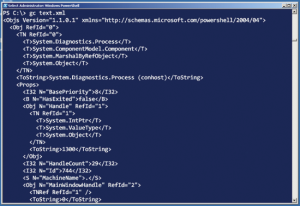
No comments yet.