Microsoft Virtual Academy: SharePoint
Table of Contents
When SharePoint was released in 2001, it caused a stir. Finally, there was a platform which combines intranet, extranet, content management, document management, personal cloud, enterprise social networking, enterprise search, business intelligence, workflow management, and web content management. So many functions that were – up until then – executed separately by different programs. Since, 2001, SharePoint has gone through some changes and version updates, with the most recent stable release being SharePoint 2013.
Microsoft Virtual Academy (MVA) has a total of 38 courses on SharePoint. The Academy has them split up into SharePoint and SharePoint 2013 courses:
Share Point – 3 courses
Share Point 2013 – 35 courses
IT professionals and developers can use these training sessions, and learn how to install, deploy, manage, and support on-premises versions of SharePoint Server. These sessions also teach MVA students how to work in conjunction with SharePoint Online, and help them make the most of its unique cloud abilities.
MVA Courses on SharePoint have been available since 2013, and more courses are being added every so often. There is a wide variety of courses, with different levels of difficulty and spoken language. From office guides and troubleshooting courses, to understanding the major administrative differences between SharePoint On-Premises and SharePoint Online.
The top courses in this section are Support Corner: Manage SharePoint Online Documents and Lists, Initial Implementation of SharePoint Server, Office Guides: SharePoint Online Overview for IT Pros, and Developing SharePoint Server Advanced Solutions Jump Start. Note: this last course is one of the only Level 400 courses on MVA, for highly advanced professionals.
Course Review: Developing Microsoft SharePoint Server 2013 Core Solutions Jump Start
One of the most popular courses is Developing Microsoft SharePoint Server 2013 Core Solutions Jump Start, instructed by Chris Johnson and Christopher Harrison. This course is a Level 300 course, for IT and data professionals who wish to manage and collaborate workflows using SharePoint.
This course also acts as a prep and training course for those who are about to sit for Exam 70-488, as part of their Microsoft Certified Solutions Developer: SharePoint Applications certification.
The topics in this course are:
- SharePoint as a Developer Platform
- Managing Custom Components
- Working with SharePoint Objects using Client Side Object Model
- Developing SharePoint and Autohosted Hosted SharePoint Apps
- Developing Remote Hosted SharePoint Apps
- Publishing and Distributing Apps
- Automating Business Processes
- Recommended Resources & Next Steps for Developing SharePoint Server Core Solutions
This course is worth 65 points, and runs approximately seven hours. It includes eight modules, seven assessment exams, as well as downloadable slideshow presentations which correspond with the course material. This course is rated 5 out of 5 stars, and is meant to be a jump start for those who want to expand their developmental horizons.
Johnson is an avid developer, speaker, and author. He is also Co-Founder and CTO at Hyperfish, a software innovation lab startup based in Kirkland, WA. Previously, Chris had worked on the Microsoft Office 365 team in Redmond as a Group Product Manager, leading the Developer Relations and ISV Ecosystem team. Fun Fact! – Johnson enjoys throwing himself out of perfectly good airplanes from time to time.
Harrison is a content developer for Microsoft, focused on ASP.NET and Office 365 development. He is a SharePoint and SQL trainer and consultant, and a regular presenter at TechEd. Side note: he is a keen blogger and avid marathoner!
Course Review: SharePoint 2013 Best Practices
Another very popular course is SharePoint 2013 Best Practices, instructed by Brian Alderman and Christopher Harrison. In this Level 300 course, the duo share their best practices based on real-world experiences with planning, training, installing, updating, optimizing, and troubleshooting SharePoint 2013. Since this course is Level 300, it is meant for IT or data professionals with at least a year of experience.
The topics covered in this course are:
- Planning for SharePoint
- Capacity Planning
- Training – Key to Success
- Installing SharePoint
- Microsoft Updates
- Optimization and Troubleshooting
- Recommended Resources and Next Steps
This course is worth 33 points, and it runs approximately three hours. The course has seven modules, six assessment exams, and has no special prerequisites other than Level 300 IT experience. This course also includes slideshow presentations, and is rated 5 out of 5 stars.
Level 300 professionals already know a lot about patterns, implementations, and configurations that have repeatedly proven themselves as a way to achieve a high quality and reliable solution. This course sets out to ask the question: what does this look like for SharePoint 2013? How do we achieve those same reliable solutions with this platform?
Our entertaining duo of experts guide students at the academy through the software.
Alderman has been working in the technical field for over 25 years. He is the author of several books, is PMP certified, and holds multiple Microsoft certifications, including SharePoint and SQL Server. Alderman is SharePoint Instructor for Administration and End Users. He is a frequent speaker at various conferences, and has successfully managed various technical projects and people.
Harrison is a content developer for Microsoft, focused on ASP.NET and Office 365 development. He is a SharePoint and SQL trainer and consultant, and a regular presenter at TechEd. Side note: he is a keen blogger and avid marathoner!
https://www.youtube.com/watch?v=yetfPxvA4rE
Share Point is one of the most useful and groundbreaking pieces of software that the early 2000’s produced. Since its inception, it has benefited countless businesses and organizations. Knowing the ins and outs of this unique platform is one of the keys to successful workflow.
Creating websites, portals, and centers of information which are personalized and secure, and which is easily accessible to users – this is the essence of Share Point, and it is why so many businesses and organization have turned to it and migrated to it over the years. And now, with the advent of SharePoint Online, all of SharePoint’s benefits be accessed via Microsoft’s powerful cloud. Use MVA’s experts to see what SharePoint can do for you.
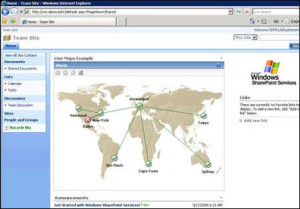



No comments yet.