ClearEdits Review 2017: Write Better, Write Clearer
Table of Contents
Microsoft Word has many advantages over its contemporaries, this is clear. It is hardly an accident or coincidence that 1.2 billion people – that’s 1 in every 7 individuals on the planet! – use Microsoft Word. It is able to format and process words like a professional tool should. Even its spell checker has been improved a lot over the years.
However, it still falls short in some ways. The truth is that we could stand to see more improvement in the grammar and syntax checker. In that department, there is still a lot left to be desired.
Now, in Word’s defense, it never claimed to be anything close to other programs, such as ClearEdits, Grammarly, Ginger, or StyleWriter. Word has its place in word-processing history, but its grammar checker still has a long way to go. I still feel the need to double-check everything that comes through Word.
And hey, writing and proofreading properly can end up costing you a lot more than you bargained for. There are tons of stories out there on how a grammatical error or a silly typo on a resume, cover letter, or interoffice memo had cost someone their job. I have a similar story, only perhaps not as harsh.
How Improper Editing Cost Me My Job

Poor Editing Can Be A Problem

Poor Editing Can Be A Problem
There I was, all young and hopeful and full of dreams. It was my first “real” job, but I didn’t last too long. I made the mistake of leaving an important ‘L’ out of the words “public relations”, and, well, that was it for me. I honestly thought that it was not fair of them to let me go for that, but it was a trial period, and I guess I wasn’t made to last in that company. With hindsight – and only with hindsight – I am actually glad they let me go. I was recruited by a different company soon after that, and I was very happy there. Like I said, I guess it was meant to be.
That was one error which my word processor did not think to alert me of or bring to my attention. The words are spelled correctly, after all, so what is the problem? Well, that is exactly what writing enhancement software is for. It is for those small (or large!) mistakes which a standard processor may not catch. Things to do with advanced grammatical laws, proper structure, syntax, redundancies, jargon, misuse of correct words (“pubic relations”?), etc. – those are all things which you will usually need a different program for. ClearEdits is one such program.
What Is ClearEdits By ClearWriter?

ClearEdits By ClearWriter

ClearEdits By ClearWriter
Well, first of all, ClearEdits is not a standalone piece of software. It attaches itself to Microsoft Word or other word processors, and imbeds its corrections and edits into the text.
ClearEdits takes a more simple approach, often choosing less-sophisticated use of words. This can be a positive and a negative all in one. I mean, there are times when you actually want to sound better, more intelligent, with higher language skills and appropriate vocabulary – and having an editing program correct you again and again when in fact all is well… let’s just say it can get annoying. At least until you adjust the settings!
ClearWriter is a subsidiary company of Communications Development, Inc. which was established in 1987, in Washington DC. It has had a lot of success in its field, and has served a wide range of clients, including the World Bank, the International Monetary Fund, the United Nations, the Organization for Economic Cooperation and Development, the US Agency for International Development, and the Federal Reserve System.
CD, Inc. has trained countless managers, academics, economists, and other professionals to become more organized with their written words, and express themselves more confidently.
ClearEdits 5.0, the newest version of ClearEdits, is more integrated into Word than ever. As with similar programs, it is not meant to replace the word processor’s tools, but rather to enhance them. Just because it is a more sophisticated program, it does not mean it can catch everything.
Run your word processor’s spell and grammar checker before you fire up your ClearEdits. It is meant to be used as a secondary editor, not a primary one. You, in fact, are the primary editor, and remember that just because you have advanced algorithms like Word and ClearEdits working for you, it does not mean that you don’t need to put in some work checking your text. Spelling, grammar, and style count for a lot, even in this auto-correct world we live in. Concurrently, acquiring those sets of skills without the need for a machine to constantly correct you is admirable.
So, what did I think of ClearEdits 5.0? I used it for a while, and here are my initial impressions.
ClearEdits Review 2017
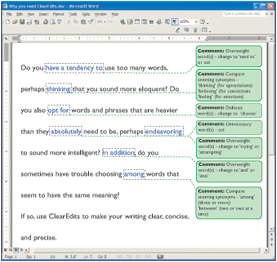
ClearEdits Review 2017
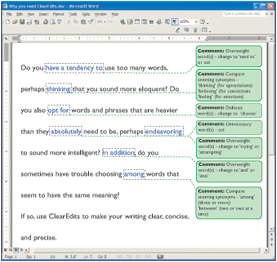
ClearEdits Review 2017
Well…. to be honest, I have seen better. I am also taking the price into account here, and I still say that. The website offers a five-day free trial, so be sure to check that out before buying it. Priced at $79.95 for a single-user license, it lands kind of in the middle, as similar Word-integration program go. Similar pieces of software come cheaper and more expensive. ClearEdits is neither here nor there, price-wise.
There are some very nice things about this program. The statistics and graphs are easy to work with, and overall the program is very user-friendly. The analysis is quick and practical, as is the score which the software provides. The advice and suggestions which ClearEdits generates are worded in a very useful way, which can help you decide whether to accept the highlighted word or change it. I can see how a program like this can certainly be beneficial for writers, as well as those who are in school or at work.
ClearEdits’ forte is in its simplicity, and that is not what everyone is looking for. Some, for instance, are looking for a program like StyleWriter, with its comprehensive, all-encompassing lists.
I didn’t find anything terribly wrong with ClearEdits as a Word add-on, but like I said, I have seen better. Though I have no doubt that just because it didn’t fit my needs exactly, there is no reason not to run the free 5-day trial.
ClearEdits vs. Grammarly

Grammarly

Grammarly
Well, I am comparing these two, because Grammarly is considered the best on the market. The differences between them are many, so let me give you the bottom lines:
Grammarly costs significantly more, but it also does a lot more. It is equipped with a plagiarism detector, a thesaurus, and a dictionary, for instance. It also has several usage plans and corresponding billing options.
Grammarly is based online, as a cloud platform, and is also available as a Word and Outlook add-on. Grammarly offers a free version, a browser extension (for free), and a mobile app for Android systems (also free!). As long as you have a proper connection, you can just keep on writing. It is highly convenient.
Grammarly’s algorithms are more advanced. It is not designed merely to complement Word or other processors, but rather to be a better, quicker, more accurate, cloud-based alternative. Grammarly takes this round, but if you are looking for something cheaper and less complex, perhaps ClearEdits will suit you.
Conclusion
Writing software are a-plenty, and the key is to find which one fits you and your needs. We don’t all need Grammarly or WhiteSmoke. Some of us will be perfectly content with a program like RightWriter or ClearEdits. It all depends on the user. So, with that in mind, I can say that ClearEdits is worth a shot. Download the free trial if you are so inclined, and see what it is about. Written reviews are still some other guy’s (or gal’s) opinion, and will not necessarily reflect on what your experience with the writer may be. If you have a need for software to help clean up your text, and allow you to type and write with more confidence and a higher set of skills, give ClearEdits a try, and find out exactly what it can and cannot do for you and your writing abilities.
Remember: Stronger written English skills can open up many doors. Especially in this day and age, when so much of our global communication is done in a digital environment. Having another editor by your side is never a bad thing. It can actually be a major upgrade.
No comments yet.