Grammarly Review 2016
Table of Contents
Although it may be hard to believe, there are in fact some people in today’s world who are concerned with furthering the use of proper written English. Some select brave souls are fighting the good fight against the tide of poor writing by creating and promoting platforms that encourage well-written English. A shining beacon of these efforts is the program Grammarly, a writing-enhancement application designed to proof-read the written works of its users.
Writing Made Easy – A Grammarly Review 2016
 When using social media and browsing the internet in general, it’s easy to come to the conclusion that grammar, spelling, and the general rules of English writing are fast becoming obsolete. Browse any of the most popular social media websites of 2016 and you will find that the majority of the commentary is error-filled, abbreviated and unstructured content that would make your High School English professor weep for the future of humanity. Certain websites, like Twitter, even dictate that posts are as abbreviated as possible for the sake of fitting a bit of wit and relevancy into just 140 characters. Perhaps not-coincidentally, the advent of social media and other writing mediums that value speed and style over substance (texting, for example) has coincided with a marked drop in English test scores in America and much of the Western world. This should come as no surprise – whereas once upon a time, students who wanted to keep up with the latest in the world needed to pick up a newspaper that featured well-written content, they now simply scroll their Facebook timeline and find out relevant information in the form of posts that, again, disregard proper punctuation and other basic rules of writing. Anyone brave enough to identify these mistakes is usually ignored or ridiculed, sometimes being labeled ‘grammar Nazi’ in the process– not only is proper writing falling out of fashion, it is often actively discouraged. However, there are in fact some advances in the modern world that actually promote proper writing and grammar – like Grammarly.
When using social media and browsing the internet in general, it’s easy to come to the conclusion that grammar, spelling, and the general rules of English writing are fast becoming obsolete. Browse any of the most popular social media websites of 2016 and you will find that the majority of the commentary is error-filled, abbreviated and unstructured content that would make your High School English professor weep for the future of humanity. Certain websites, like Twitter, even dictate that posts are as abbreviated as possible for the sake of fitting a bit of wit and relevancy into just 140 characters. Perhaps not-coincidentally, the advent of social media and other writing mediums that value speed and style over substance (texting, for example) has coincided with a marked drop in English test scores in America and much of the Western world. This should come as no surprise – whereas once upon a time, students who wanted to keep up with the latest in the world needed to pick up a newspaper that featured well-written content, they now simply scroll their Facebook timeline and find out relevant information in the form of posts that, again, disregard proper punctuation and other basic rules of writing. Anyone brave enough to identify these mistakes is usually ignored or ridiculed, sometimes being labeled ‘grammar Nazi’ in the process– not only is proper writing falling out of fashion, it is often actively discouraged. However, there are in fact some advances in the modern world that actually promote proper writing and grammar – like Grammarly.
 Grammarly was conceived in 2008 by Alex Shevchenko and Max Lytvyn – young (28 as of the company founding) MBA graduates with degrees in English who recognized the need for services that help teach individuals proper writing for the sake of their professional futures. The company blog highlights the fact that more than two-thirds of salaried jobs require a “significant amount” of writing, and yet top organizations spend a conservatively-estimated $3 billion annually on training employees in remedial English writing – simply to bring their writing abilities to a competent level. Standardized education has not been enough to combat the poor writing habits instilled by today’s various forms of social media and digital communication, and Grammarly is looking to pick up that slack.
Grammarly was conceived in 2008 by Alex Shevchenko and Max Lytvyn – young (28 as of the company founding) MBA graduates with degrees in English who recognized the need for services that help teach individuals proper writing for the sake of their professional futures. The company blog highlights the fact that more than two-thirds of salaried jobs require a “significant amount” of writing, and yet top organizations spend a conservatively-estimated $3 billion annually on training employees in remedial English writing – simply to bring their writing abilities to a competent level. Standardized education has not been enough to combat the poor writing habits instilled by today’s various forms of social media and digital communication, and Grammarly is looking to pick up that slack.
The program works similarly to Google Docs – users log in via a web browser and can either open a new document via Grammarly or import/paste your existing work into the program. Grammarly underlines mistakes made in the writing – not unlike Microsoft Word – the key difference being that Grammarly’s proof reading system is far more comprehensive than Word’s. Grammarly not only scans for ‘more than 250 common and advanced grammar rules’ (including searching for writing quality errors, as opposed to strictly black-and-white ones such as than vs then or accept vs except), it provides detailed explanations on how and why the underlined text is grammatically incorrect. This enables the user to not only correct their work, but to learn from their mistakes, rather than simply right-click and correct the problem without ever understanding why it was wrong to begin with – another software that offers this functionality is Stylewriter. Personally, I benefitted from this in that after writing a few blog posts with Grammarly, I identified the fact that I was overusing passive voice in my writing. The grammar correction feature was on-point, but identifying a quality-of-writing flaw like this was something that was never going to happen while using Microsoft Word. Truth be told, it was probably never going to happen for me, period, short of registering for an English writing course. The program also features ‘vocabulary enhancement suggestions’ – for example, context optimized synonym suggestions help identify the most sensible synonym choice, as opposed to providing a broad list of perhaps useful synonyms.
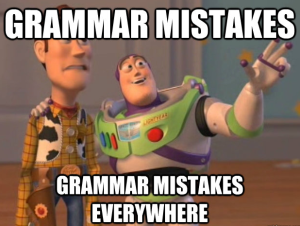 In addition to identifying spelling and grammatical errors, Grammarly also features a built-in plagiarism detector – a very useful tool in the life of a modern student or professional, because, sadly, the accessibility and ease of internet usage has led to widespread attempted plagiarism. This tool can help identify attempted plagiarism before it is caught, perhaps righting the path of a would-be plagiarizer and stopping academic or professional black-listing before it ever happens. Grammarly also allows the user to identify the type of writing being that’s edited – blog post, e-mail, business document, etc. – after which Grammarly adjusts itself accordingly to suit the more casual or official nature of the document. This was also a very handy feature for me personally – I write both blog posts and academic content on a daily basis, the writing styles of which are substantially different. Grammarly even offers the option to send your work to a human proof reader for $0.02 per word – I find it to be reassuring that Grammarly readily concedes that automated proof-reading is not perfect, and that there will always be things that professional proofreaders can catch that the machine will not. This is the reality of the situation and it would be disingenuous for someone to think otherwise, or for a proof reading company to try to pretend otherwise.
In addition to identifying spelling and grammatical errors, Grammarly also features a built-in plagiarism detector – a very useful tool in the life of a modern student or professional, because, sadly, the accessibility and ease of internet usage has led to widespread attempted plagiarism. This tool can help identify attempted plagiarism before it is caught, perhaps righting the path of a would-be plagiarizer and stopping academic or professional black-listing before it ever happens. Grammarly also allows the user to identify the type of writing being that’s edited – blog post, e-mail, business document, etc. – after which Grammarly adjusts itself accordingly to suit the more casual or official nature of the document. This was also a very handy feature for me personally – I write both blog posts and academic content on a daily basis, the writing styles of which are substantially different. Grammarly even offers the option to send your work to a human proof reader for $0.02 per word – I find it to be reassuring that Grammarly readily concedes that automated proof-reading is not perfect, and that there will always be things that professional proofreaders can catch that the machine will not. This is the reality of the situation and it would be disingenuous for someone to think otherwise, or for a proof reading company to try to pretend otherwise.
Conclusion and Grammarly Pricing
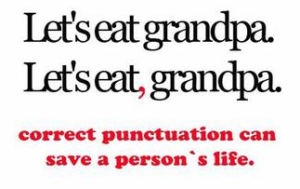 Grammarly is not perfect, and running a paper through Grammarly will not result in a perfect, 100-grade paper in terms of grammar and writing. However, the program will improve users as writers where standard grammar and spelling correction programs will not, via the identification and explanations of poor writing, as opposed to identifying strictly incorrect writing. As the old proverb goes, “Give a man a fish and you feed him for a day. Teach a man to fish and you feed him for a lifetime.” By using Grammarly over the short term, users will be able to identify and correct nagging problems that plague their writing and soon correct most of their personal need for Grammarly. We’ve featured a Grammarly review in the past, and our faith in the product hasn’t wavered.
Grammarly is not perfect, and running a paper through Grammarly will not result in a perfect, 100-grade paper in terms of grammar and writing. However, the program will improve users as writers where standard grammar and spelling correction programs will not, via the identification and explanations of poor writing, as opposed to identifying strictly incorrect writing. As the old proverb goes, “Give a man a fish and you feed him for a day. Teach a man to fish and you feed him for a lifetime.” By using Grammarly over the short term, users will be able to identify and correct nagging problems that plague their writing and soon correct most of their personal need for Grammarly. We’ve featured a Grammarly review in the past, and our faith in the product hasn’t wavered.
Grammarly can either be had as a free service or as a paid ‘premium’ version of the program, the features of which have been described in this article. The free service includes just 150 grammar mistakes identified, and lacks the genre-specific writing style checks as well as the plagiarism detector. The company writes of Grammarly premium: “The majority of premium users report less stress and stronger writing skills.” Grammarly premium features a pricing system that encourages long-term subscriptions – offering monthly services at $29.95/month, quarterly subscriptions at $19.98/month, and annual services $11.66/month as of 2016. After having filled in some of the holes in my writing following consecutive monthly stints with Grammarly premium (full disclosure – I did not pay for the product, but rather used the computer of someone who had a yearly subscription), I find myself needing the service a lot less, and that is as strong a testament to the quality of the program as any. Ultimately, Grammarly prides itself on being a correction program that improves the author of the content as well as the content itself – and I can report that this was definitely the case in my experience. Grammarly isn’t going to rid the world of its writing issues overnight, but it is a start for many folks looking to improve their writing rather than fall victim to the writing trends of our time.
https://www.youtube.com/watch?v=fVbE2CSXCJ0
Another great and exciting company that is offering editing applications is Ginger, with their Ginger grammar software.
No comments yet.