Ginger Grammar Checker Review
Table of Contents
Ginger Grammar Check Allows You to Write Without Being Gingerly
Ginger Software is an Israeli startup company, founded in 2007 by Yael Karov and Avner Zangvil, a married couple. The two had operated individually on separate projects, before making the decision to join hands and go into business together.
Before founding Ginger, Karov had set-up and managed the R&D departments for several companies. Karov saw the need to provide a solution for those who are struggling with the English language. She decided it was time to introduce a unique kind of program, which could help out those writers who were having issues with English grammar. Karov holds a M.Sc. in Mathematics and Computer Science.
Zangvil is an entrepreneur and technologist with over 15 years of experience in his field. Before co-founding Ginger, Zangvil acted as a consultant and lecturer for several major software companies, and also founded his own software company, Menta (1996), which was later acquired by the GraphOn Corporation in 2001. Zangvil holds a B.Sc. in Computer Science.
Initially, Ginger grammar check software was meant to facilitate error-free typing, to benefit individuals who were experiencing trouble writing in English, whether due to it being a foreign language to them, or due to the variety of learning difficulties, such as dyslexia, which affect the perception of language and writing in particular. Ginger grammar check software does a lot more than cover basic grammar rules as a spell check would do.
The patented algorithms which Ginger Software introduced to the market were targeted specifically at those audiences, which is why Ginger’s products are regarded as unique from other grammar checkers in the field. They are some of the most valuable pieces of software available, and are what continue to solidify Ginger’s status as a leading writing-enhancement software company.
Today, Ginger Software is managed by several highly-capable individuals, who have proven themselves in their respective fields:
Maoz Shacht, CEO – Shacht oversees everything having to do with Ginger, from product planning and development to growth strategies. Before joining Ginger, Shacht was product and technology manager for ooVoo, a top 100 app with over 90 million users. Shacht holds an M.E. in Systems Engineering and a B.Sc. in Information Systems Engineering.
Alex Ben-Ari, VP, R&D – Before joining Ginger Software, Ben-Ari was manager of software development for Rosetta Genomics, a company in which Ginger’s founder, Yael Karov, was also involved. Ben-Ari has over 13 years of experience in engineering, architecture, and management of development processes.
Guy Melamed, VP, Products – Melamed is a seasoned entrepreneur and digital media professional. Before joining the Ginger team, Melamed led the product and solution design unit at “Time To Know”, a high-tech start-up. Through his innovation and expertise, he is able to provide Ginger’s technologically-advanced products with the look and feel necessary for the ease of use and general enjoyment by the end user. Melamed holds an MA in Communication Science & Film.
Oded Lilos, CMO – Lilos is in charge of customer acquisition and branding strategy. Before joining Ginger, Lilos worked his way up in several high-tech companies, and made a name for himself as an online marketing expert. Lilos loves technology, and is especially passionate when it comes to finding ways in which technology can be used to create value in businesses.
Ginger Page
Ginger Software’s flagship product is called Ginger Page. It is an external program, which integrates itself into the system. Page is not a web-based application, but it does require the user to be connected to the internet. This is because the software takes advantage of Ginger’s vast databases to correctly identify and fix any mistakes or oversights located in the text. Unlike other word processors, Ginger doesn’t look at a document word by word, but takes the whole sentence into account, and provides suggestions closely based on context and relativity.
Ginger Page’s ultimate goal is accurate output and productivity, but it does not forget the ease-of-use factor. It aims to provide the user with tools for self-improvement and error-prevention. Ginger Page is much more than a mere text-correction software. It is a full-blown learning tool, which any user can benefit from. If taken advantage of properly, Ginger has the ability to transform any writer’s abilities for the better, and help their skills grow in time. Unlike Microsoft Word, it doesn’t provide a drop-down list of possible spelling corrections. It supplies one, but it is the one that you were looking for. That is the real definition of word-processing accuracy.
Ginger Page allows you to write quickly, efficiently, and effortlessly, as its unique features help you reach new heights of communication. Ginger Page can be used in any type of writing environment – business, academia, and social media. Its key features are:
- Proofreading – Page ensures the accuracy of your sentence structure, grammar, spelling, and punctuation.
- Rephrasing – use Page’s suggestions to further clarify or style your message. Find new ways of expressing yourself through Page’s “other ways to say it” option.
- Translation – with over 40 languages at its disposal, you can write in a foreign language or mix different tongues, then use the translator to change the text into English or any other language supported by the software.
- Microsoft Office compatibility – Ginger Page is compatible with Word, Outlook, and other Office applications. It replaces the spell- and grammar-checker, and provides you with a much better tool for analyzing your text.
- Dictionary – easy one-click access to precise synonyms and definitions ensures that you will be expanding your linguistic horizons, and improving your comprehension and writing skills as you go along.
- Personal Trainer – true learning is learning from your mistakes. With this breakthrough feature you will be able to go online, review your texts, and participate in training exercises tailored to your needs based on your previous errors.
- Text-to-Speech – it’s not what you say, it’s how you say it. With this feature, you will be able to get a second opinion and a fresh perspective on your text. This feature is imperative for those who are studying English as a foreign language, or for anyone suffering from any kind of learning difficulty.
Ginger page is available as a desktop product for Windows, an extension for Chrome, Firefox, and Safari browsers, and also as an app for mobile systems (iOS and Android). The web browser is especially pertinent, since it provides a solution for Mac users who are interested in utilizing Ginger’s technologies.
Ginger Keyboard
Ginger Keyboard is a keyboard designed for mobile communication, which brings the best of Ginger to the small screen. It offers accurate proofreading, word prediction, keyboard themes, swipe typing, and emoji icon capabilities. At this time, the Ginger Keyboard is available for the Android operating system only.
Ginger Page is currently being offered as a free download, but it does come with certain limitations. The free version does give users access to the software, but when a weekly limit is reached, the user has to type in the corrected word. This weekly cycle is repeated infinitely. Sounds good, right? It is. However, the basic version does not include speech-to-text capabilities or error and progress reports. It also does not include the plagiarism checker, nor the personalized training program.
Ginger Page is available for purchase in a number of ways:
- Basic: Monthly subscription – $6.40 per month.
- Basic: Yearly subscription – $10.20 $5.10 per month
- Premium: Monthly subscription – $11.20 per month
- Premium: Yearly subscription – $18.50 $9.25 per month
Yearly subscriptions are being offered at 50% off.
Ginger also offers student-friendly prices:
- Basic: Monthly subscription – $5.10 per month.
- Basic: Yearly subscription – $10.20 $4.10 per month
- Premium: Monthly subscription – $8.90 per month
- Premium: Yearly subscription – $18.50 $7.40 per month
Yearly student subscriptions are being offered at 60% off.
At the time of the writing of this review, an additional discount is available via Facebook or Google+. Simply “Like” or “Follow” Ginger on Facebook or Google+ to receive a 10% discount.
Purchasing multiple licenses is also an option, but in order to take advantage of it the user must get in touch with the company via email. Schools and businesses are also encouraged to contact Ginger through the website to receive more information on how their software can help your establishment grow.
The Ginger Software website is not comprised solely of a digital store or marketing point. It is a comprehensive website dealing with the English language in general. On the website, you will be able to view the rules of grammar, a spelling book, an informative “phrase of the day” page (which includes fun facts and trivia), a list of synonyms, as well as proofreading, spell-checking, and punctuation-checking pages.
The website is also equipped with a prolific, amusing, and thought-provoking blog, which is also dedicated to a wide range of issues all having to do with English grammar and those who use it. From interesting articles on grammar and spelling, through Tetris celebrating its birthday (June 6th, for those of you who must know everything…) to Ginger-related news and announcements. Furthermore, the website hosts tutorials on how to use Ginger’s products.
Ginger Grammar Checker Review
I am no stranger to word processing software or grammar checkers. I use them fairly often to double check my work. I will say this, right from the beginning: Ginger is a great tool if you know how to use it. Now, I know there are many who may disagree with me and who will undoubtedly state the obvious: no algorithm or computer program will ever replace a solid pair of human eyes. And you know what? I agree.
English grammar has so many rigid rules (as well as annoyingly elusive exceptions to those rules) that it is pretty much impossible to catch every single mistake. Even with the most advanced technology out there, that technology – at least for the time being – is man-made, which plainly means that it is not, and cannot be, 100% accurate. Ginger is no exception to that rule (See what I did there?).
So when I sat down to fiddle around with Ginger, I forgot about all of the counter-arguments and focused on the issue and the question at hand, which is of course: Ginger Software’s grammar – is it any good?
My answer is simply yes. Yes, it is.
Here is why:
First of all, this is a tool that was designed less for native speakers, and more for those studying English as a second language. Although, make no mistake, this tool can be very beneficial for anyone who is writing.
This software is simple, and it gets the job done. Ultimately, this is what many of those struggling with English want and need. They need a piece of software that will help them write with confidence. The basic version does exactly this – and accurately.
When I fired up the software, it integrated with Microsoft Word and immediately went to work cleaning up my text. I really liked the fact that it looked over it sentence by sentence, as opposed to going over the words one by one. It made the editing process faster and more cohesive.
When working with Ginger, you can choose to either type your text in Ginger’s main interface, use the Office-integrated version, or alternatively type your words into any kind of word processing software (such as Notepad) and then copy-paste that text into Ginger. The text in need of review is highlighted as you type, and once you finish typing, a click on the highlighted word will produce a single correction suggestion. I will say this for Ginger: it caught every single one of my mistakes, and continued to provide me with the actual word I had intended to write. With a single click I was able to accept all of the corrections and continue writing.
The interface has a few other very handy features, such as the “favorites” button for bookmarking specific passages or words for later use, and the “settings” button which allows you to change font styles, font sizes, and even switch between US and UK English. This last feature is crucial. If there is one thing which can be consistently annoying, it’s the inability to apply US English-based writing-enhancement software to UK English.
I decided to throw the software off a little, and inserted the same word over and over, albeit within a proper sentence structure. Ginger did not catch my intentional redundancies, nor offer any ways of improving the clarity and readability of the text. This is one aspect of writing in which Ginger Page is at a clear disadvantage, when compared to other writing-enhancement software.
Ginger Page is great with spelling and grammar, but it is not as efficient when it comes to writing style and word usage. The rephrasing feature which Ginger offers does seem to take care of some of the more common styling issues, but it does not catch every styling faux-pas.
One other issue which I found when working with Ginger is that at times it can lag a little. Because it utilizes the internet, lags are inevitable. However, this also depends on the speed of your internet to begin with. It may be a little annoying sometimes, but it certainly isn’t a deal-breaker for me. I kept on writing and tracked back to see what Ginger had flagged. I didn’t really lose any time doing it.
It seems to me that the basic version will be sufficient for those who simply want a reliable and accurate grammar- and spell-checker. For those who are interested in taking full advantage of Ginger Page’s abilities, the premium plan is highly recommended. Features such as the personal trainer and text-to-speech are a godsend for those who are seeking to improve their writing and overall English language skills, plus the plagiarism checker is a must for anyone who is writing for online publications or academia.
I liked the fact that Ginger Software gives student discounts, and I wholly enjoy the idea of a writing-enhancement software originally geared towards those with learning problems such as dyslexia. I feel that those kinds of difficulties and disabilities are seldom thought of in terms of word processing, and I think it is very important to give those suffering from them a chance to shine. This way, not only will they be more confident in their writing, but there is also a way for them to learn from their mistakes and improve their communication skills.
My Score 8/10
Ginger Page is a fine tool, and I enjoy using it. However, I gave it an 8 because it did not offer styling or rephrasing advice when confronted with blatant redundancies. I felt like some of the other grammar checker tools I have used covered these writing issues more in depth. To be fair, the chances of someone writing “eventually” five times in one sentence are slim, but I would want a writing-enhancement software to at least notify me of the redundancy, even if no suggestions for rephrasing are given.




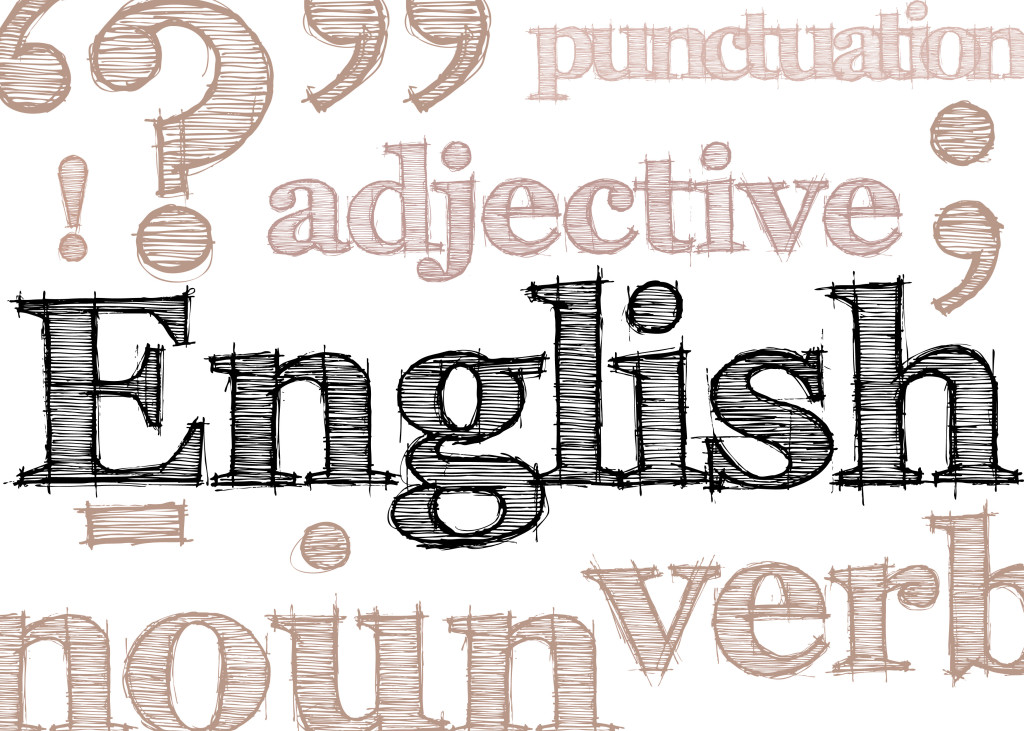
No comments yet.