Grammarly vs Ginger Grammar Checkers
Update November 2016: See the latest updates with Grammarly that make it better for students and teachers.
Table of Contents
Make Your Writing Perfect: Grammarly vs Ginger Grammar Checkers
Reading about grammar and ways to improve it is usually not something one would do for fun, is it? Many would find this boring; besides, Microsoft Word already provides a free spell check tool. Some writers and bloggers go further and use Google for that purpose.
If you ask yourself, why make things more complicated and not use basic Word spellchecker, my answer is very simple – if I were to run a monopoly as Bill Gates does, I would not care much about investing into such details as English grammar checkers. Word does a great job in terms of spell checking, and cannot be trusted with anything else. Period.
After reading this post, you will learn about the key features of two of the most popular writing enhancement tools, known as Grammarly and Ginger. Both of them were created in order to help you make your texts more readable, and both of them have their pros and cons. We will look into main features and compare them, so that you personally will be able to decide whether developers are providing enough value for the price. So, let’s get started!
Judging By Appearance
Grammarly’s interface is very user-friendly, light in colors and pleasant to look at. Its creators offer users to “Get Grammarly” and try it for free. It is very simplistic and straight to the point: if you want to make your writing better, you have come to the right place. Thumbs up to plugins, especially if you use Google Chrome; once I made the decision to try Grammarly grammar checker, an extension was added to my toolbar and I was offered to create an account. If this is not something you would appreciate, Grammarly also lets you use the web app itself, which is a very simple and easy way to get the process started. Moreover, the Chrome extension lets you check mistakes while writing emails, Facebook statuses or Twitter feeds. With the help of this plugin, you will never send an email with grammatical errors by mistake again, and the interaction with your followers on social media will become more professional.
Ginger’s home page is slightly different. The company encourages users to download their software in order not to “make any mistakes”. It also lets you know that the software can be installed in a number of versions for different platforms and devices – Windows app, iOS, Android, Chrome extension, Safari extension. However, the process itself is a bit more complicated by having to download the file and then running the installer manually.
Better Writing Made Easier… Or Is It?
So far, I can say that Grammarly is one of the most convenient writer’s aid tools that I have ever used. Once you have a plugin installed, there is nothing else you need to do to get it working. Even though there is no separate plugin for WordPress, the extension integrates perfectly with it and other editors, which means that you don’t need to open any additional windows or go anywhere to do the grammar checking. Grammarly icon pops up automatically and stays in the bottom right corner of the editor, updating you on a number of possible mistakes that you can check out at any time.
In these terms, Ginger grammar checker software works slightly differently. The company seems to be very focused on promoting its iOS products, since every version of the program somewhat resembles iOS applications in its design. There is nothing wrong with iOS apps, but when it comes to desktop version extensions, the grammar checker does not work automatically or even as smooth as it feels like it should. It opens a pop up window where you need to type in your text or copy and paste it in order to complete the checking. This is quite inconvenient, especially if you want to quickly check your blog post. If your text contains links they will disappear after being copied back from Ginger editor.
Grammarly: “The World’s Best Grammar Checker”
The software was developed by world’s best language experts. Grammarly claims to be scanning texts for over 250 advanced grammar, punctuation and spelling rules. This check includes common grammatical errors such as subject-verb agreement, article use, and modifier placement in addition to contextual spelling mistakes. Grammarly also claims to be improving your text’s readability and meaning by providing words choice suggestions optimized for the context. The program is cloud-based and is being constantly updated, giving its users improved and double checked data every day.
The company offers the following products: grammar check, plagiarism check, proofreading, and MS Office Add-in. Each tool is designed to help you identify and correct grammar mistakes you could possibly make in your text. As mentioned above, the grammar checker scans the texts for hundreds of rules, while plagiarism check lets you find out whether or not your text is unique. A handy proofreading tool works as you write and identifies mistakes in the process. The MS Office Add-in can be added into the Office software to give you a more extensive spelling and grammar checker for writing in MS Office applications.
Grammarly does a really good job of providing writers with the tools to make texts spotless from mistakes. The program runs smoothly on all platforms it is designed for. Its distinctive feature is plagiarism check, which is of great use for businesses, helping to keep the content unique and improve the quality of various online publications. Students will also find this feature very effective for their studies. Writers are offered numerous grammar and spell check programs; however, Grammarly’s plagiarism checker, which is incorporated in the software, definitely puts it at the top of the charts.
Grammarly also offers additional writing related services, such as Grammarly@EDU, Answers, Handbook, and Words. Each of these services helps users to get a better experience from working with the tool. Grammarly@EDU is meant to help academia learn how to write without mistakes by using this software, while Answers serves as a Q&A platform for those who desire to improve their English skills. Different grammatical rules can be found in the Handbook, and Words serves as an online thesaurus, providing writers with detailed meaning for words in use.
Even though Grammarly is not available in the free grammar checker version, developers offer a great value for the price. There are no iOS or Android apps yet, but – good news! – the company is working on releasing them, so this only downside will be fixed soon.
The overall experience of using Grammarly is very pleasant, due to its user-friendly interface. The app is not stuffed with features, which makes it easy to navigate and see the results. This grammar and spelling checker has another very important feature, which is not announced as the main one – education. When finding mistakes and offering to fix them, Grammarly gives very detailed explanations regarding each issue it found in the text. This allows you not only to improve your work, but also to learn and avoid making similar mistakes in the future, making work more productive.
Ginger: “Make No Mistake!”
At its core, Ginger uses statistical algorithms and natural language processing. It is highly effective at what it does. It may be behind in terms of usability, but makes up for this in regards to quality. Ginger’s main features are word prediction, grammar checker, sentence rephraser, dictionary, text reader, personal trainer, translator, smart word prediction, and emoji. The program will definitely be of use for those who are non-native English speakers. Ginger works in all Microsoft Text Editors. Ginger’s translator tools allow you to operate within 40 languages, while the dictionary feature lets you find out exact meanings of the words you use. The dictionary also provides a writer with contextual synonyms for words, giving the opportunity to enrich the text. The grammar checker is quite standard for this type of software, checking texts for subject verb agreement, singular/plural noun use, consecutive nouns use, and misused words, while also offering contextual spelling correction.
I found the rephraser feature very useful in terms of discovering different ways to phrase the same text. It really does the job and helps to communicate the message more clearly, while keeping with the initial style. The text reader and personal trainer are very interesting features, though, in my opinion, unnecessary. Of course, the auditory type of users will appreciate the opportunity to listen to the text they have written, while other users would not feel the need to bother with this aspect. A personal trainer will allow you to learn from your mistakes and avoid making the same ones in the future. What it does it gathers your writing results, analyses data and gives you practical lessons based on your typical mistakes. It does make working with texts kind of entertaining, but again, is it necessary and does it add value for the price? I guess it is up to each individual user to decide.
The word prediction feature works just like the T9 feature on every modern smartphone, by offering words based on the vocabulary you have previously used in your text in order to avoid false predictions. It gathers your writing habits, which has its pros and cons at the same time. The emoji feature will not be of much use when writing technical or business oriented texts, as well as professional emails or content. This feature helps you to make your messages more personal, fun and engaging, which might work when dealing with social media posts.
The software is cloud-based and can be accessed from any location and on various platforms. A number of Ginger’s features are available for free, and you can always upgrade to get a more advanced version of the program. I personally think that it has too many unimportant features, which slow down the work of the program itself, given that each time you need to check something you have to start it for the separate window to open.
Value For The Price
In terms of pricing, Grammarly stands a bit on the pricey side when compared to the Ginger grammar program. You can try out Grammarly for free in a small editor window on the home page of their website, while Ginger is available for a free trial with only limited features. Ginger is considered to be more affordable for students and individual clients, while Grammarly is more advanced and offers a great price for businesses and professional writers who value their time and effort.
If the free version of Grammarly grabbed your interest, you are welcome to choose one of the three main plans:
- Monthly – $29.95 / month
- Quarterly – $59.95 / quarter ($19.98 / month)
- Annual (best value) – $139.95 / year ($11.66 / month)
Trying out Ginger is also free. All additional features can be purchased with these two plans:
- Basic – $61.20 / year ($5.10 / month) charged annually or $6.40 / month charged monthly
- Premium – $111 / year ($9.25 / month) charged annually or $11.20 / month charged monthly
It is worth mentioning that no matter how far technology goes, nothing can beat a human eye yet. However, it is always good to get help for some serious editing work. My personal advice is to never save money or effort when it comes to the quality of your work, since we only get one chance to make the best possible first impression. Sending out that important email with even a minor mistake might cost you more than an annual subscription to a descent grammar and spelling checker. In this matter, to me, Grammarly is the absolute winner.
Please, feel free to use the table below to compare main features of these two tools once more and make your own decision.
| Feature | GRAMMARLY | GINGER |
| Vocabulary suggestion | YES | YES |
| Office extension | YES | NO |
| Browser extension | YES | YES |
| Desktop application | YES | YES |
| Cloud-based | YES | YES |
| Plagiarism check | YES | NO |
| Proofreader | YES | YES |
| Translator | NO | YES |
| Dictionary | NO | YES |
| Rephraser | YES | YES (premium plan only) |
| Document upload | YES | NO |
| Paste text | YES | YES |
| Mobile applications | NO | YES (iOS and Android only) |
| Free trial | NO | YES |
| Email support | YES | YES |
| FAQ | YES | YES |
| Telephone line support | YES | NO |
| Spelling | YES | YES |
| Grammar | YES | YES |
| Wordiness | YES | NO |
| Explanations | YES | YES |
| Incorrect Use of numbers | YES | NO |
| Punctuation | YES | NO |
| Confusing modifiers | YES | YES |
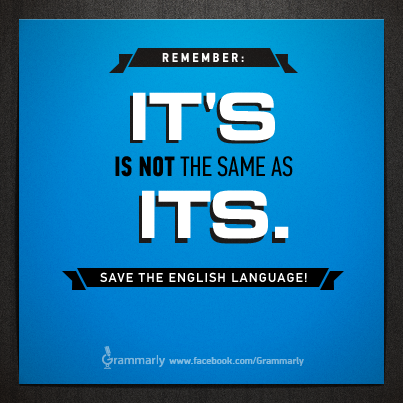


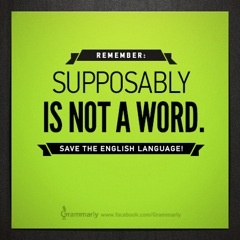
I used Grammarly to check your last paragraph to see if it would detect “descent” where you intended to use “decent.” It found it. While I don’t agree with all of Grammarly’s advice, it does find some things that I miss, especially in a quick email or comment.