Lynda 3D and Animation Tutorials Review
Table of Contents
Animation makes art come alive. Animating characters, modeling 2D and 3D objects, creating realistic images, designing game levels, building virtual worlds and home – these are all the work of artists which are using drawing fundamentals, along with the latest technologies. Unlike traditional painting and drawing – the world of animation and 3D is the product of a new age. The way that artists can use digital tools to make their creations come to life is mind-boggling. It really is amazing how advanced technology has become in such a short amount of time.
This lynda.com review will elaborate on how the platform’s 3D and animation courses teach students how to build models, design characters and structures, improve style, skill, and technique, as well as work with the latest visual arts software. The top three courses are:
Modeling
Interested in creating 3D environments? Houses? Interior scenes? Characters? These courses teach students modeling using proven techniques and the latest software.
In Lynda’s modeling section, there are courses on designing furniture, creatures, staircases, vehicles, game environments, and even product shots and cartoon characters.
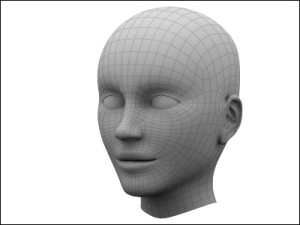
Animation Modeling
There are 76 courses on modeling in Lynda’s 3D and animation category. These include beginner, intermediate, and advanced level courses. Students are free to pick and choose to learn whatever they wish at their own pace and at their current level. From introductory “getting started” courses, through modeling custom designs for 3D printing. There are even hard surface sculpting and retopologizing techniques as well.
Software packages such as CINEMA 4D, Rhino 5, Blender, Photoshop, and ZBrush are taken to the maximum with Lynda’s expert team of instructors. Now you can learn the tips, tricks, and intricacies of these programs, and know how to make the most of your talents and technology.
A well-designed model can help a project immensely. It can pinpoint issues or flaws, and assist workflow in the early stage of a project. Knowing how to maneuver in a 3D world is important. Every year, more and more features are added to existing software, such as Maya or Revit Architecture. Lynda’s training courses can help you stay up-to-date and well-prepared, in a world where everything is constantly changing and evolving.
Visual Effects
Special effects are used in television, film, games, 3D animation, and other areas of visual arts and communication. Knowing how to use software such as After Effects, RealFlow, and Nuke is essential to stay on top of the field.
Lynda’s courses on effect creation show how to master realistic composites, dynamic particle systems, and other kinds of special effects. Learn how to create cloth, hair, rigid bodies, and other materials and textures. Use Maya to create fluid effects, and bring your ideas to life in a way that was never possible before.
There are introductory and essential training courses on software such as 3ds Max, Backburner, and MatchMover. Intermediate courses include more advanced visual effects techniques such as integrating After Effects and CINEMA 4D. Advanced classes educate students on other more advanced features such as bullet physics and smoke and fire creations.
There are 73 courses in Lynda.com’s visual effects tutorials section. They are all there in order to teach aspiring artists to add that extra something to their creations. These courses will push your projects to the next level and make them better and more realistic. Stunning visual effects are one of a kind. You know those kind of effects which have people saying: “how on earth did they do that!?” The ones that get people to doubt that which is happening right before their very eyes and to marvel at how technology has advanced so far? These are the types of reactions desired in all forms of visual art, but especially in television and film. After all, “there is no business like show business”.
Traditional makeup, props, and set-decoration will always be necessary, but when it comes to post-production – this is where special effects reign supreme. Particularly when it comes to the world of 3D films and animation, special effects standards are constantly being perfected, challenged, and pushed forward.
Animation
In the beginning of the 20th century, the basic principles and techniques of animation were developed. By the 1940s, Walt Disney and his team of animators had reached a kind of distilled perfection of the craft. Disney studios made animation popular through the use of full-length feature films.
Metro-Goldwyn-Mayer (MGM) studios were also pioneers of animation, and their animation team (headed by William Hannah and Joseph Barbara) created such classics as Tom and Jerry, The Smurfs, and The Flintstones. It is always such a pleasure to witness two-dimensional creations take on a life of their own. This is true of any kind of animation, be it the traditional hand-drawn kind, digitized, 2D, 3D, stop motion, clay animation, sand animation, and any other type of animation.

Mickey Mouse
There are 66 courses on animation in Lynda.com’s 3D and animation category. These include essential training videos on software such as Edge Animate, through courses on rigging humanoid characters in Blender, to advanced 2D character animation. There are courses on Maya, After Effects, Flash Professional, Hype, Rhino, Bongo, Houdini, and others.
Lynda’s instructors are here to help you make the most of the tools that are at your disposal. One of the most popular instructors is George Maestri, who teaches 49 courses on Lynda.com. 17 of these courses are specifically part of the animation section, and they contain a lot of information and guidance for students who wish to master their craft.
Animation is an amazing thing. The ability to render and create quasi-living, almost-breathing characters and environments is nothing short of astounding. This is done with endless patience, a skilled hand, and an artistic eye. Combining talented individuals with today’s modern technology is a recipe for success, and Lynda’s animation courses will help you get as far as you possibly can. These courses can unleash that which is inside your head. Give your ideas a voice and a body. These lectures can help you perfect your work, and then push you even further into uncharted animation territories. It is all an extension of what is inside your head, and Lynda has the tools to help you make it a reality.
The editor’s top picks are: Foundations of Animation, Creating Rigid Body Simulations in Blender, 3ds Max 2013 Essential Training, and Digital Matte Painting: Changing a Scene From Summer to Winter.
One of the most popular courses in the Lynda 3D and animation section is Blender Essential Training with instructor George Maestri. This course is for those who are novices, without real experience with Blender. It is software which specializes in modeling and animating 3D graphics. Students will learn how to use proper lighting, edit basic objects, work with various surfaces, and apply textures and materials to an object or scene. The course’s topics are:
Navigating in 3D space
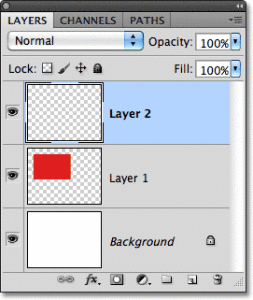
Various layers in Photoshop
Selecting, rotating, and scaling objects
Using Snap to move objects precisely
Creating mesh primitives and extrusions
Subdividing meshes
Creating a simple creature
Joining mesh objects and stitching vertices
Organizing a scene with layers, groups, and hierarchies
Assigning glossy and reflective materials to objects
Creating bump maps
Creating sky and ambient light
Understanding ambient occlusion
Adding motion blur and depth of field
Editing animation in the Graph Editor
Building and animating a simple character
This is a long course, with a broad scope. It runs almost 8 hours in length, and has been viewed early 40,000 times. It went online in December of 2011, and was updated in August of 2014. For a beginner level training video it packs a lot in. This course has closed captions and transcriptions of all videos.
George Maestri is based in Los Angeles. He is an animation director and producer. He has authored several books on 3D character animation. He has worked for major companies such as Nickelodeon, Disney, Warner Brothers, and Comedy Central. He teaches nearly 50 courses on Lynda.com, ranging from the fundamentals of animation, to modeling vehicles and rigging characters. Naturally he provides training in the latest visual arts software as well.
https://www.youtube.com/watch?v=uThxf7PgJJM
Another very popular course in the animation section is Edge Animate Essential Training, taught by instructor Chris Converse. The course is all about creating animated, interactive, and responsive three-dimensional content using the Edge Animate software, by Adobe. Edge Animate is a part of the Creative Cloud software suite. It is considered to be an essential tool in the arsenal of any designer or visual artist. Topics of this course include:
Creating a new project
Preparing content in Photoshop or Illustrator

HTML 5
Adding text to a composition
Working with web fonts
Creating reusable symbols
Adding HTML5 audio and video to compositions
Making responsive layouts
Animating elements
Targeting elements with actions
Controlling HTML5 video and audio playback with actions
Working in the Code panel
Publishing your project
Adding Edge Animate compositions to existing webpages
Using OAM files in other applications
Converse’s Edge Animate training course runs four hours and 44 minutes. It has been viewed nearly 20,000 times since it was published in December, 2014. It is geared towards beginners, and encompasses a great deal of information. Once done with this course, a user will be able to feel confident and comfortable using Edge Animate.
The course will teach basic compositions using shapes, text, graphics, and video (HTML5). Converse will also show how to incorporate effects in JavaScript and CSS, and create a project which can be exported to a variety of other software including eBooks author.
Chris Converse has 22 years of experience in studying and applying the principles of design and interface to technology. He has a degree in graphic design, and began his career in the printing industry. His work has appeared in CD-ROMs, web sites, and DVDs. He is experienced in HTML, CSS, JavaScript, AJAX, image optimization, motion graphics, Flash, Director, Shockwave, sound engineering, digital video compression, PHP, and ASP. He teaches 60 different courses on Lynda.com. These courses discuss everything from web design and database management, through animation and video, to iPad app creation.
Animators are magicians. They are able to take fragments of dreams and figments of imagination, and bring them to life like no other medium can. Visual art is a very broad term, and animation is a relatively new branch of art. It is moving forward at a phenomenal rate, and newer programs are being created every year to facilitate the next generation of animators and 3D artists.
The section also has 13 documentaries, one of which is the masterpiece “This is Not Photography”, which provides an in-depth look into the work of husband-and-wife artists Jerry Uelsmann and Maggie Taylor. The couple creates photographs which push this particular visual medium to its edge, and then moves on to push it even further. Another very influential documentary is “Artists and Their Work: Conversations about Mograph, VFX, and Digital Art”, which is nearly 10 hours in length. It provides insight into the creative process of a select group of leading artists and industry experts.
Looking to expand your artistic abilities? Check out our review lynda.com photography courses, which will elaborate on the more than 26,300 relevant video tutorials available through the site.
No comments yet.