Lynda Online Courses Review
Table of Contents
We’ve all seen them while perusing the web, or talking to friends, or pretty much everywhere, but just what are these so called “online schools” that everyone’s talking about? Do they really work? There’s no way schooling could be that cheap and efficient, right? Well that’s why I’m here! To review a specific online courses program that I tried, called Lynda. Now there are a lot of Lynda online courses reviews out there, I’m not one of those. I’m going for the courses. Just to give you, the reader, a taste of what it feels like to take a particular course. Now, seriously, without any further ado, let’s talk Lynda online marketing fundamentals! Never thought I’d put an exclamation mark after a sentence talking about online marketing fundamentals…
Getting Started with Lynda
For new users, this site can be scary. The pop up ads and “free” content are enough to worry away even the most adventured of online learners. Not only that, but the amount of content on their site is staggering, and the user interface leaves a bit to be desired. Unless you’re an experienced Lynda user, I would definitely recommend using Google or the Lynda search bar to find the courses you are interested in. Sifting through category after category just to find one course can be pretty tiresome and tedious, so as always, do your research first. Lynda.com even offers a course called “How to Use Lynda.com,” which is actually a massive plus and something I would recommend putting some time into. They know that creating the best user experience possible is necessary to teach the courses they would like to teach. Therefore, like any good website should, they teach you how to use their site to the greatest benefit.
Signing up for a Subscription
Unlike touring the website, signing up for Lynda.com is a breeze. Simply go to the log in tab in the top right corner, click and state that you would like to be a user, then fill in the relevant info, and voila, you’ve got access to over 3,869 video courses and much more! The benefits of a subscription include:
- Access to every weekly article and video, on how to use Lynda.com
- Custom playlists: you can create and save a list of the courses you’d like to watch, whether now or for the future
- Access to Lynda’s vast library of tutorials on-the-go: wherever you are, whatever you’re using, you can log into Lynda.com and learn!
Is Lynda.com Good?
This is the first question I ask myself when writing a review about any online learning tool, and the most pertinent, I believe, as well. In this dawn of internet expansion, there is still a sense of cloudiness as to what is considered the colloquial “legit.” This is understandable, because as I mentioned previously, the internet is still relatively new and therefore relatively naïve. In other words, it can be taken advantage of by the few who are quick enough. Now this may seem oxymoronic, but the first course of action when attempting to find out how “legit” a website is, is to search it on the web. I know it sounds weird, but it’s an art to know how to sift through the fake reviews made purely for SEO purposes, and the real ones made for human purposes. A quick look at pcmag.com, a legitimate website made entirely for knowledge of any and all things technology related, expressed that Lynda.com is one of the best in its respective field! Lynda received 4.5 out of 5 stars from acclaimed reviewer and editor, Jill Duffy. In her review, Duffy states: “The online skills training site, Lynda.com, delivers high quality, [and] painstakingly detailed content… you’ll pay to learn on Lynda.com.” Pretty high praise coming from a well-established author and editor who has written and guest edited for the San Francisco Examiner and Popular Science, to name a few. And Duffy isn’t even the only one; the vast majority of Lynda online training reviews expressed similar praise and admiration for this site.
My Personal Experience with Lynda
I found Lynda to be overwhelming at first — as a non-paying user, the ads and lack of access were pretty daunting. However, upon signing up for a 10-day free trial, the gates of Eden, so to speak, became readily available to me. The amount of information that I had now gained access to was staggering; let me just give you a rundown of some of the numbers:
- Over 218842 video tutorials, with more than 60 added weekly
- Around 600 expert teachers on subjects ranging from kindergarten to 3d animation
- And finally, access to over 3,869 video courses
The video courses and tutorials are carefully crafted as a joint effort between Lynda’s expert teachers and their content managers, for maximum efficiency in web-design and find-ability. And believe me, it shows. The content was easily accessible no matter where I was. In fact, I took the Lynda marketing online fundamentals course, over a period of one month, entirely on buses around the city. Yeah, it’s that easy. The marketing fundamentals course was as informative as it was easy to use; there was a video for every question I had, and as you may have noticed from my writing style, I had many!
Lynda’s courses are broken down so concisely and so clearly that you can skip to the courses that you’d like to do, meaning, you don’t have to just take an entire video course just because it’s there to get down to the nitty gritty. It’s all there right at your fingertips — you decide how you’d like to learn, whether quickly or slowly. Lynda has something for everyone.
Lynda.com’s Videos
The videos on Lynda.com online training library are as comprehensive as they are well-designed. The video player itself is pretty huge, and it has a few tabs beneath it which contain course details, a transcript of the course, FAQ’s about the course, and my personal favorite, a notes section! Lynda also happens to have many courses on coding, a skill so necessary in today’s world you’d wonder why any reputable online program wouldn’t have it. But at only 25 dollars a month, video courses and tutorials on coding are highly worth it. There are also many courses that feature expert opinions from, well, actual experts! There are also many courses geared towards children.
Don’t Hate, Certificate
Upon completion of any course, Lynda.com will offer you a certificate. This certificate doesn’t actually mean anything in regards to college or “real life”, but it can be useful and relevant to show to a potential employer or even a current employer. Remember, most employers want to see drive and motivation in an employee! What better way to show that than through a constant immersion into the world of knowledge?
So What Does Lynda Recommend?
Lynda.com has a unique recommendation system, in that they appear as tiles with the name, preview image, and date when it was previously recorded or updated. This means that if you see a particular course you’re interested in, you can tell whether it’s up to date just based on, well, the date. It came in very handy when deciding which specific videos I should watch during my Lynda online marketing fundamentals course. With a little further inspection, hovering over any of those aforementioned tiles would suddenly provide me with all of the details about any particular course, including the time from beginning to end. That little tile that we’ve been speaking so much about has one last amazing feature, called “playlists”. With playlists, you can search anywhere on the site and add different videos, relevant or not, to your own playlist! Meaning, the playlist makes you a veritable teacher — you decide what you learn when and in what order; if you want to learn how to make a website, but also add things like “how to make an e-commerce site”, which is a totally different course, you can! At Lynda, the playlist option makes you the instructor, and you should take advantage.
Startup Right With Lynda
If you recall, I wrote earlier that signing up was a breeze. Well, it was, but I neglected to mention how upon signing up, Lynda starts offering you suggestions based on your interests and skills immediately. Playlists are a breeze to setup due to Lynda knowing what you potentially want to learn. But, with one caveat: you do need to enter credit card info, even just for the free trial, and you will be charged if you don’t remember to cancel your subscription. I know, seems kind of spammy, but they will give you a refund if you forget to cancel within the allotted time. Unfortunately, this is standard procedure on most things “free trial.” Even that goliath of online purchasing, Amazon.com, will charge you for not cancelling your free month of Amazon Prime. The assumption, I believe, is that most people who do not actually want to pay for the service would cancel it right after seeing it’s not what they want or expect. But that’s just an educated guess. Whatever the reasoning may be, you can trust Lynda.com with your credit info, as long as you can trust yourself to cancel your subscription, that is.
You Choose Lynda, and Lynda Chooses for You
Upon finishing up your personal info, Lynda asks you for your areas of interest from a long menu, which is made even longer with the addition of collapsible menus. Once you’re finished selecting your interests, Lynda will give you a comprehensible list of courses available with some, or all, of the things that you picked, making Lynda.com yours from the start. It also will give you a list of the most popular software training courses, including those that we use every day, like Microsoft Excel and Microsoft word.
In A Word, Awesome
As my Lynda courses review has hopefully made clear, lynda.com is by far the best online learning tool I have been privy to use. This might not be saying much, but I have used Udemy, Coursera and Microsoft Virtual Academy, to name a few. It’s absolutely ridiculous how the vast amount of information is both its best asset, and worst enemy. But once you get used to the setup, the amount of information is extremely helpful. For me, any time someone would say, “I wish I could learn how to do XYZ,” I’d respond, there’s a course for that! The ease of use just gets better and better the more you immerse yourself in the world that is Lynda.com. You just have to remember that it takes some time to get yourself accustomed to all of the little intricacies of a site with this much information. Once accessed though, it’s a veritable goldmine. You can learn 3d animation, or photoshop, or advanced coding. It’s all up to you. Well, not entirely; Lynda’s complex and very advanced suggestion system will be there to hold your hand along your entire journey. Lynda.com is awesome, at least I think so!
If you have any questions or comments or topics you’d be interested in learning more about, don’t hesitate to put them below!
We love to hear from all of our readers, so let us know what you think!
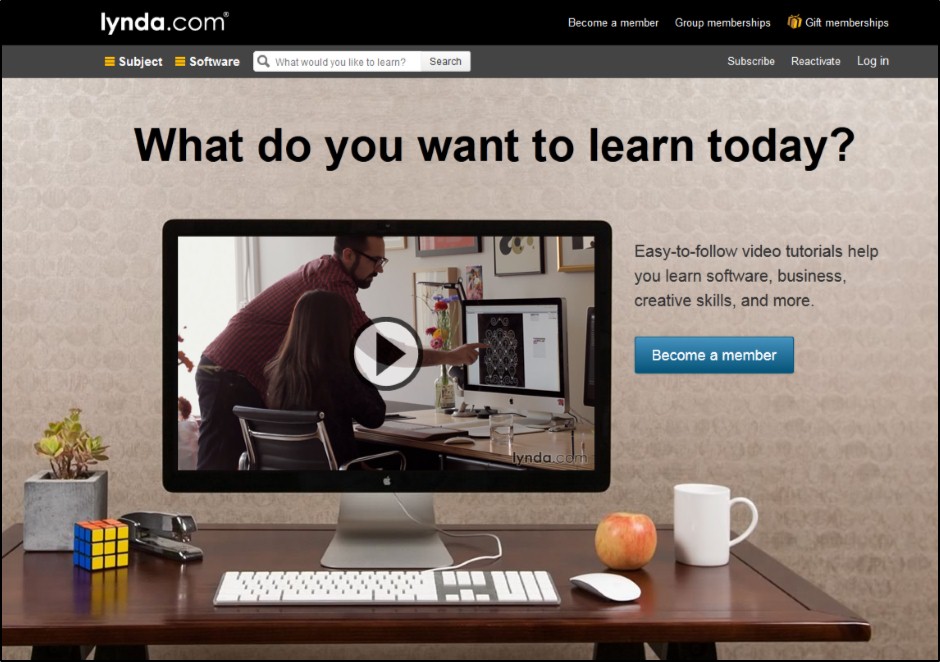
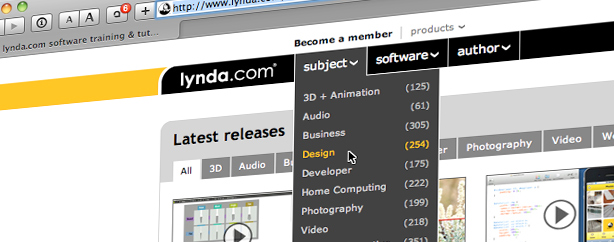
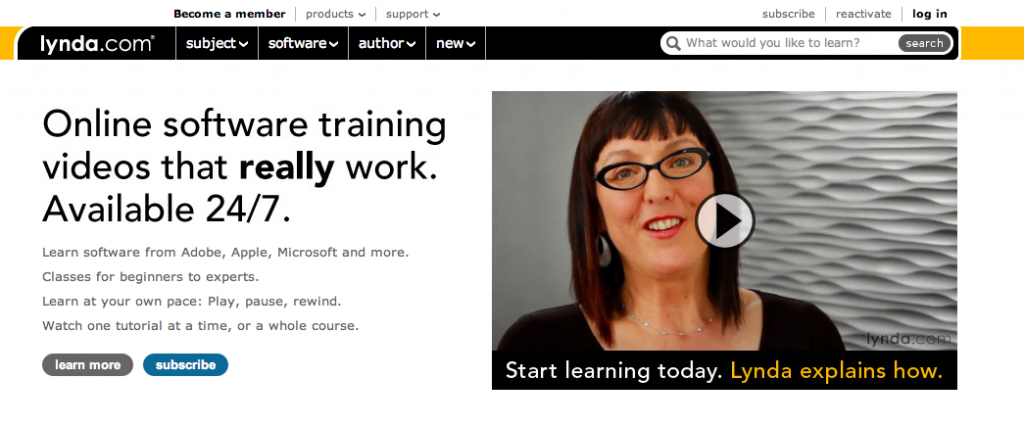
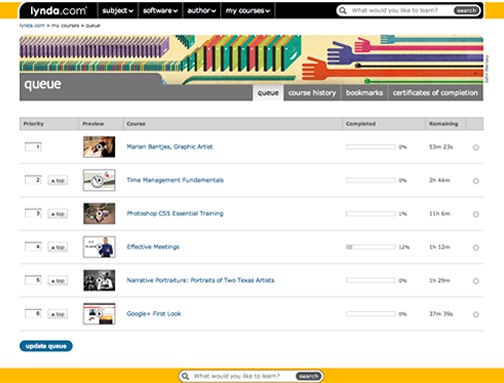
No comments yet.