Microsoft Virtual Academy: Windows Courses
Table of Contents
Ever since Microsoft Windows made its appearance in the early 90s, it has been revolutionizing the way we interact with our computers. It has set industry standards and has been a veritable trailblazer in the worlds of communication, both wired and wireless, and of operating systems for desktop, laptop, and mobile devices.
Windows Training Courses on MVA
The online Windows courses which Microsoft Virtual Academy (MVA) provides date back to 2012, when Windows 7 was reigning supreme. The purpose of these courses, according to MVA, is to teach IT professionals “how to simplify planning and deployment, and ease migration from earlier versions of the Windows operating system”.
There are 125 courses on the various Windows versions:
Windows 7 – 7 courses
Windows 8 – 18 courses
Windows 8.1 – 81 courses
Windows 10 – 19 courses
These courses cover a wide range of topics, from preparing for various Microsoft certification exams, through migrating from one Windows version to another, to implementing the latest security updates in order to better protect your system.
The top courses on Windows 10 are: Legal Considerations for Starting your Business, PR & Communication Toolkit, A Developer’s Guide to Windows 10, and Best of Build and Windows 10. More courses are added to the MVA Windows section from time to time.
Course Review: Getting Started with Windows 10 for IT Professionals
One of the most popular courses on Windows 10 is Getting Started with Windows 10 for IT Professionals, instructed by Anthony Bartolo and Pierre Roman. This course teaches IT professionals about the different management tools which are at their disposal with the new version of Windows. The topics which this course covers are:
- Securing your organization via included biometric capabilities
- Exploring Windows 10 security
- Defining traditional management, with Group Policy, System Center, and related components, like Mobile Device Management (MDM)
- Deployment of Windows 10
- Protection of data with containers without getting boxed in
- The benefits of runtime provisioning
- Cyber-threats and how Windows is dealing with them
The prerequisites for this course are simple: an interest in Windows 10 for IT professionals. This course is worth 72 points, and runs approximately four hours long. It includes 9 modules, and each one includes a video and a slideshow presentation. The slides are of the very screens used in the video lecture. The course is rated nearly 5 out of 5 stars.
Bartolo and Roman are good presenters, and they get across all of the relevant information with a dash of humor and a professional manner. The course also provides a list of recommended resources and suggestions for next steps and further learning.
This course asks the practical question: how can an IT professional securely upgrade a system and its clients to Windows 10? What are the steps that need to be taken, and what has changed since the latest version. When it comes to deployment of software, some things have changed. The duo discusses the various changes which the OS has undergone since version 8.1, and points towards the best solutions for real-world scenarios which an IT pro might encounter when getting started with Windows 10.
Bartolo and Roman are both Microsoft Technical Evangelists. Their course is easy to follow, and is educational and practical. Getting Started with Windows 10 for IT Professionals is a level 200 (intermediate) course.
Course Review: Windows 10 Top Features for Consumers
Another very popular course is Windows 10: Top Features for Consumers, instructed by Ed Bott and Ben Rudolph. This course is a lot of fun, since it shows the everyday user what new and exciting features are available with the Windows 10 operating system. It offers demonstrations of several of the features, and it is chock full of information on the different changes with the OS has been through.
The topics which this covers are:
- Windows Hello
- The Start Menu
- Cortana
- Snap and Task View
- Tablet Mode and Continuum
- Music and OneDrive
- Mail and Calendar
- Photos and Other Built-in Apps
- Microsoft Edge
- Reset Your PC
There are no prerequisites for this course, and anyone who is interested in the new features available with Windows 10 will thoroughly enjoy this course. For this reason, it is one of the most popular courses on MVA’s Windows category. It is rated 5 out of 5 stars.
This course is worth 39 points, and runs approximately two hours long. It includes three modules – the course, the accompanying slides, and additional resources.
This course is very straightforward. It seeks to educate and inform consumers of the new technology which Windows 10 utilizes. There are some very cool features built-in to the new OS, and this series of videos is a hands-on crash course in what’s in store for Windows 10 consumers.
Bott is an award winning author, technology journalist, and Windows Most Valuable Professional (MVP). His newest book, Windows 10 Inside Out (by Microsoft Press), is scheduled to be released shortly.
Rudolph is Director of Worldwide Retail Marketing at Microsoft. He manages a team which educates, inspires, and helps build communities for the retailers who are selling Microsoft’s products and services. Side note – he is also a jiu-jitsu black belt and a krav maga instructor.
Together, they guide Windows 10 consumers through the various functionalities of Windows 10, and make the transition simpler. The Windows 10 system already incorporates many of the features which exist in the mobile versions of Windows. It does this, because there is a shift from desktop to mobile workspaces. More and more individuals are using their phones and handheld devices to get work done, and Windows 10 is adapting to that new reality.
Lots of thing are new with Windows 10. From multi-factor authentication, through advanced customization, to Cortana – the digital sidekick/personal assistant that comes with the new OS.
https://www.youtube.com/watch?v=sJxvDYycv0k&list=PLosBOW4MMnkQUTIXW34Dcp1zuX6TCyamm
Windows has been changing the way we live our lives for nearly 30 years. It is the most widely used operating system in the world. And, as the world gets more digital and more mobile, so does this system. Windows 10 is a tool of immense power, whether for IT professionals or everyday users. Be it by mouse and keyboard, voice, touch, or pen – Windows 10 is the way to get things done.


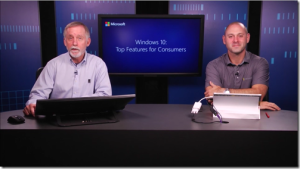
No comments yet.