Editor 5.0 Review: Improve Your Writing With Grammar Software
Table of Contents
Editor is a software used for checking elements of written English: spelling, grammar, style, etc. It is primarily geared towards teachers, students, and professional writers. In that sense, it is somewhat different than many others, which are designed more for the general public.
Editor has been around for a while, and it is never ranked as high as other pieces of writing enhancement software. I can see why that is, but I still feel it has its place. It is not going to be the program for everyone, but some people will definitely get what they need out of it.
The Importance Of Editing Properly Explained

The Importance Of Editing

The Importance Of Editing
There are those who claim that the internet – along with smartphones, texting and messaging applications, and other technological advances – have ruined the English language.
I find that to be a bit of an overly-dramatic take, but I do feel that writing and editing properly is a skill which we should all acquire and hone to some extent. It is not enough to have some program which will be able to right all of your wrongs. That is the easy way out, you know? We can’t all be professional writers, that is true, but it is nevertheless important to know how to write properly, and to learn from your mistakes. This is where Editor, by Serenity Software, comes into the picture.
It doesn’t matter who you are, really. Writing proper English can help you. Being able to write with confidence and with a certain amount of flare is going to open many doors, and hey – you never know when your smartphone’s spellchecker is going to malfunction.
What Is ‘Editor’ By Serenity Software?
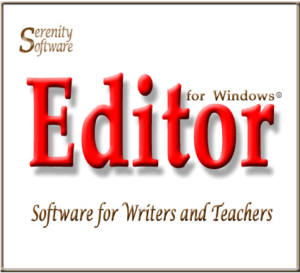
Editor Software
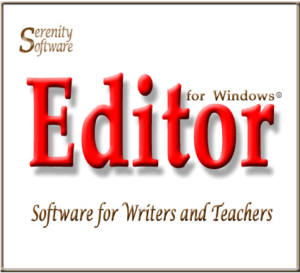
Editor Software
Developed in the beginning of the 1980s, Editor was created by Elaine and John Thiesmeyer. Both of them taught English for many years at the Rochester Institute of Technology, and at Hobart and William Smith College.
Editor is, first and foremost, a reliable copyediting and proofreading tool. It doesn’t provide a quick fix, but rather raises the writer’s awareness of certain issues. The key behind editor is that it lets you be the editor. It puts the writer in control, and provides solutions which the writer can choose to accept or ignore. It grades your text, and lets you see your strengths and weaknesses.
The newest edition of the software, Editor 5.0, was released in April of 2015. It comes in two different versions, same as it has in the past. The standard version provides analysis and reports, editing suggestions of all kinds, and then outputs the file as a plain text document by default – which could be a deal-breaker for some.
The second version – Editor for Word – includes a Microsoft Word add-on which pastes your edited text directly into the document you are working on. This would be the “go to” version of the two, in my opinion.
Serenity Software has been improving its Editor over many years, and using this program in an efficient way can save you time and energy, elevate your skills, and provide you with ways of becoming a better writer. This is why it is called Editor. It is not meant to replace your current word processor, but rather complement it. Its work comes at the end, to provide final analysis and necessary edits.
Editor vs. Grammarly

Grammarly Grammar Checker

Grammarly Grammar Checker
Okay, the whole “importing – exporting” thing is to Editor’s detriment. There’s no getting around that, as far as I’m concerned. There are better ways to get your text where you need it. The actual editing tool is great, but outputting the file to plain text? I’m not a fan of that at all. It disrupts the continuity – for me, anyway. If you are going to get this software, and you rely heavily on Microsoft Word as your primary processor, get the Editor for Word version.
Compared to Grammarly’s editor (or Ginger, or RightWriter, or WhiteSmoke), there are some major differences. For one, Editor’s creators recommend you run your word processor’s spellchecker before you run Editor. Grammarly doesn’t work that way. Grammarly is an online-based platform, and for those who have the full edition, there is also the option of a Word add-on. Word doesn’t catch a lot of common mistakes. Like other programs, it is getting better with each release, but still there are some issues with its grammar checkers. Word’s spelling checker has gotten a lot better, though. I’ll give it that.
Both Grammarly and Editor analyze the text properly, but obviously the interface is very different. Also, remember that NO software catches 100% of the mistakes. To err is human, right? And precisely because of that, it is a human who will always have the edge on any coded piece of software, no matter how sophisticated it is. Algorithms will only take you so far, you know? They have no grasp of slang, subtext, or tone.
Grammarly’s interface is more user-friendly, overall. Editor’s interface is very archaic, to be honest. You can adapt and get used to anything, right? But right off the bat, it is definitely Grammarly which is superior. Remember, unlike Editor, Grammarly is made for the general public, and on top of that, it boasts Grammarly.EDU, which is a platform meant for those in the field of education – teachers, students, and faculty. It is more of a question of which one is better for you.
Editor costs a lot less. Significantly less, in fact. Grammarly comes in several versions, and has different plans and billing options (monthly, quarterly, annual). The standard version of Editor costs $55, and Editor for Word costs $75. If you already own a copy of Editor or Editor for Word, you may upgrade to the newest version for $20.
Grammarly has a free version, and the option for a trial version of its premium plan. Grammarly also has a mobile app (for free), and a browser extension (also free). Editor does not have these options, but it does have a free, 10-day trial copy of Editor 5.0 available for downloading. It comes with 32- and 64-bit compatibility, but it makes no use of Windows’ touch capabilities.
Conclusion
Grammar and style still count for a lot. These are what make a piece of text readable and understandable. Without it, the spelling might be top notch, but the text could be riddled with grammatical errors, misplaced (though perfectly spelled) words, and redundancies of all kinds.
In the words of another writer who reviewed this software: “I wish we lived in a world without a need for programs like Editor.” true. On the other hand, we have to be realistic. We could all use a hand with our writing, no matter who we are. Sometimes – and this is especially true to those of us writing or editing academic assignments – you are so deeply into writing the darn thing that you let simple mistakes slip through your tired, overworked fingers. I’ve done it, you’ve done it, and so have countless others.
Whether you are an employee or a student, writing correctly shows character, and a program like Editor can help you understand how to write better – and with more confidence. That is the ultimate goal of a good piece of writing software. Not to merely eliminate mistakes, but to help you grow so that eventually, there are no mistakes to fix!
My advice? Download the free trial. Use it, see if it fits you and your writing needs. You may decide that while the analysis is spot on, the interface is “iffy.” Or perhaps you’ll find that this was precisely what you were looking for. If you are writing on a regular basis – professionally or academically – Editor can definitely help you out. It may not be the most popular program, but it certainly gets the job done.
Is it as user-friendly and inviting as others? Perhaps not, but it has its advantages. Considering it is meant more for professional writers and students, it is well made. Like I said, it is not meant to replace your word processor’s tools, but enhance them. We could all use a little assistance with our writing, and Editor lends a valuable and helpful hand.
https://www.youtube.com/watch?v=mqVbQ8gM6qw
No comments yet.