Grammar Check Software: Ginger, Grammarly, and WhiteSmoke
Table of Contents
There are many products aiming to make it easier for people to write and communicate in English. Choice can be overwhelming and confusing; there are so many products proclaiming to be the best English grammar check software and wanting your business. Is there a winner? Which one is the right one for you? Let us study a few of the popular ones – Ginger vs Grammarly vs WhiteSmoke – and see which one would be most worth using.
Ginger
Ginger grammar checker is not new to the scene of enabling both native English speakers and ESL speakers to maintain great English in all contexts. The company, Ginger software, was founded by an Israeli couple who needed help with their English documents, and therefore decided to use their backgrounds in computer science, mathematics, statistical models, and natural language processing to create a product that would help them and the rest of the English-speaking world. This software offers an aesthetically pleasing app for the desktop, extensions for web browsers and a keyboard app for both the iOS and android operating systems. Ginger Page is the desktop app that integrates with Microsoft Word and Outlook to help you proofread and edit your writing. It also offers its own desktop editor. You can write into the notepad and it will edit for you as you write. The app works well and smoothly, though it does not multitask. It is all about personalization, helping you become the best writer you can be. It uses machine learning and artificial intelligence to study your writing and style and suggest edits accordingly. British English and U.S. English have different spellings, and Ginger acts in accordance. It is not an expensive app, costing only about $8 a month. Ginger offers limited usage and features for casual users who do not want to pay. Free accounts have a limit to usage allowed per week. Once the quota is finished, the user has to wait until the following Monday to use Ginger. This way, casual users can also benefit from a well-designed and crafted product.
There are some unique features that enable one to learn. One of them of them is the “Phrase of the Day” feature, which provides the user with a daily lesson in trivia and facts about common and not-so-common phrases. It teaches the real meaning behind the phrase, proper use and context of said phrase, and other less known facts. It is a great way for both native and ESL speakers to learn more about the universal language, English.
Another useful and educational feature is the text speaker. The text speaker reads the text aloud in a voice that mimics a human’s voice with proper emotion and enunciation. You can choose from either a US or UK accent. This enables one to learn how to properly speak the language in addition to helping one proofread the writing, as reading with eyes alone is usually not effective enough to catch all the mistakes and necessary changes.
One of the features lacking in the software is that of a plagiarism detector. I am not sure how much of an issue that is for most writers who are aiming to produce fresh and unique content, but for those who are in search of software to help detect plagiarism, this won’t answer their needs.
The free keyboards for mobile devices are nice and definitely help people maintain their writing wherever and whenever they are writing. But this is not what makes any of the companies unique or special or deserving of my business. How many important business documents are being created on mobile devices?
Ginger Grammar Checker Software Reviews are generally positive. It is mostly accurate and it is a great aid in proofreading and editing writing. The software runs smoothly after a simple installation. Also, it uninstalled cleanly from what I can see. It has not done anything to break my computer or any of its components. It definitely offers more than what Microsoft Word offers built into its word processor. Web access is not necessary even for those with the limited free account as it works on the desktop, via the Microsoft plugin or the notepad.
However, it does have some challenges. No software can yet replace a human being. The design is aesthetically pleasing, but not so intuitive; there was initial confusion how to get set up and use it. Also, there was a need to create an account, even if I did not pay for the premium version. Account creation is useful for the premium features, but it could wait until I paid for it to create an account. Another aspect of the product that I did not like was that in order to use the web extension on Chrome web browser I needed to enable cookies, which I try to avoid.
Ginger grammar check is an aesthetically pleasing, efficient, inexpensive tool that does what it sets out to do. It is platform agnostic with versions suitable for Windows and Macintosh operating systems and apps for iOS and android mobile operating systems. There are no gimmicks involved, it isn’t in your face, and it’s a tool that I would definitely recommend to those who need to ensure that their writing is as great as it can be.
Grammarly
Grammarly grammar checker was founded by two natives from Kiev studying in the United States. The founders needed help with their English writing, and therefore decided to use their talents and skills to scratch an itch, thus starting Grammarly. Products that are offered are the web editor, Microsoft Office plug-in, and free extensions for web browsers. One can upload an already written document into the web editor, or copy and paste the text, or write directly into the web editor. The design team for Grammarly software is excellent and skilled at putting out some really great products. Basic edits done in the web editor are free, but this only checks up to 100 different grammar rules. One can and is strongly encouraged to upgrade to the premium version for proofreading and editing of up to 250 grammar and writing rules. If one does not want to use the web or does not have internet access that is reliable enough for this, one can download the Microsoft Office plug-in that works for both Word and Outlook. Short explanations for the edits are provided via cards, and if you want a more in-depth explanation, one can expand the card and read a more comprehensive reason and explanation for the rule that the editor thinks you are breaking.
Grammarly offers a plagiarism detector. In fact, the founders created and then later sold plagiarism detection software. Alter that they apply their talents and learned skills to enhancing English writing among the one billion plus English speakers. This feature is part of the premium package.
Grammarly aims to educate and offers free resources for all users to help them learn. These include a question and answer forum, online thesaurus, and online handbook outlining the various rules of grammar and writing.
Indisputably, Grammarly’s design is by far the best and is one of the advantages of its software. It is aesthetically pleasing and intuitive and simple to use. This is in addition to its accurate and precise editing it offers via the web editor. False positives and false negatives still exist, but the software has learned a lot. If you have internet access and do not want to pay for something then Grammarly is the way to go. If you do most of your writing on the web then the extensions are great editing tools to add to your arsenal.
However, if you are a professional writer or editor, then Grammarly may be too much for you. It is too algorithmic and does not understand the art and creativity that goes into creative writing. It is a great proofreader, definitely better than what Microsoft Word offers, but the editing is most probably too much if you are editing a novel or other form of creative writing. Additionally, there are times it does not grasp the nuance or context and will suggest wrong edits. Reviews from creative writers have found Grammarly to be too aggressive. Also, Grammarly is not cheap. So if you are looking for inexpensive, Grammarly is not the answer. And if you have a Mac computer then you will have to wait for Grammarly.
WhiteSmoke
WhiteSmoke is the oldest product of the three and has been on the market for over ten years. The product offerings are similar to Ginger’s. There is the desktop software that is compatible with Microsoft Word and Outlook in addition to Notepad. For the web, there is WhiteSmoke Anywhere, which can be accessed via any browser, including mobile and tablet devices. With mobile currently being so ubiquitous, they have released a new app to be used on mobile devices. The website says it is available for iOS and android operating systems, but there is nowhere to get the app for iOS. WhiteSmoke is a full featured editor with a translator, templates for the different type of documents, plagiarism detector, contextual spell checker, and tutorials – all of this in one software package. Out of all three software products, WhiteSmoke offers the most features.
They offer no free trials or products; however, their pricing is moderate with the premium package’s monthly fee at $14.95. They also offer a lifetime price tag of $299.95. Additionally, WhiteSmoke grammar checker offers quarterly and yearly fees that are cheaper in the long-term for those who would appreciate that.
Reviews on this software are mixed. Most of the negative reviews stem from poor customer service. Furthermore, people claimed to have had problems with uninstalling the software and it causing problems to their machines. The actual performance of the editing and proofreading seems to be great. It is accurate and precise with simple explanations that do not overwhelm the user. WhiteSmoke’s precision comes out top in some review websites. I cannot check it as there is no free download or trial or any free product to try out. The machine translation is accurate and it also offers access to human translators at a fee of seven cents per word. And though the website’s design is not the top, the reviews put the design of the software as intuitive and clear. It is definitely easy to use.
Grammar Check Software: Bottom Line
Out of all three, I think Grammarly is the best; I really like the editing it offers and the design of the software. But I am not a professional editor or writer. I am not extremely knowledgeable with all of the rules to know when to break them properly. Also, understanding context could be one of its weaknesses. Contextual word suggestions do not work as well as they should. Grammarly treats some strongly suggested guidelines as rules that must never be broken. When it comes to Grammarly vs Ginger, Ginger is a great inexpensive alternative that comes across as more proofreading and acting as a second pair of eyes and voice to help you catch the mistakes, but it is not as aggressive and may be a better choice for those who do not want their considered style choices questioned. WhiteSmoke offers the most features, and they work according to reviews of WhiteSmoke vs Grammarly. It is a great product at the price point, but I would be wary due to the negative reviews that are more recent due to the customer service issues and malware issues. These products are great adjuncts which can make an editor’s job easier or more enjoyable, and they can ensure that a person who is short on time and under pressure can write properly with correct usage and grammar. However, none of the products replace a human brain. Currently, no software and algorithm will completely catch all of the mistakes and understand that some mistakes are not truly mistakes.
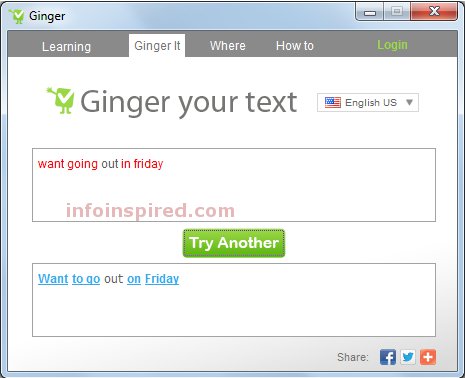
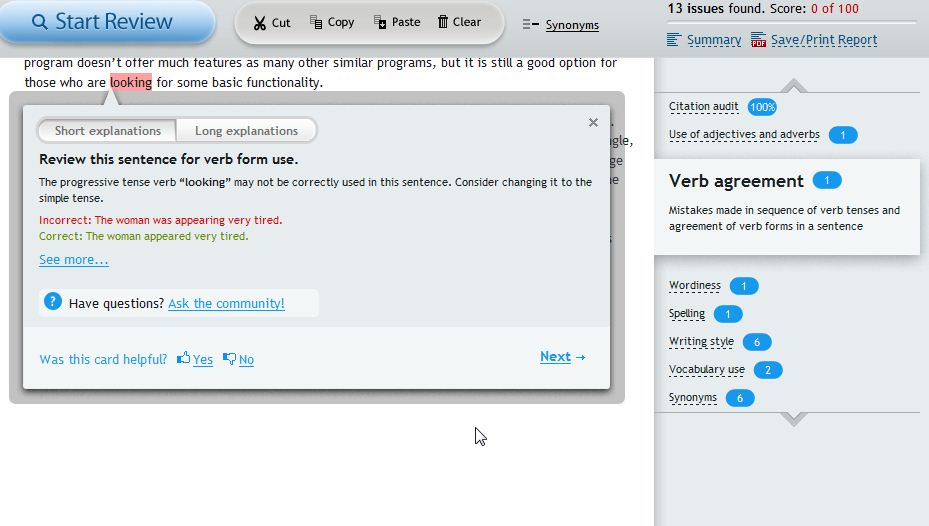

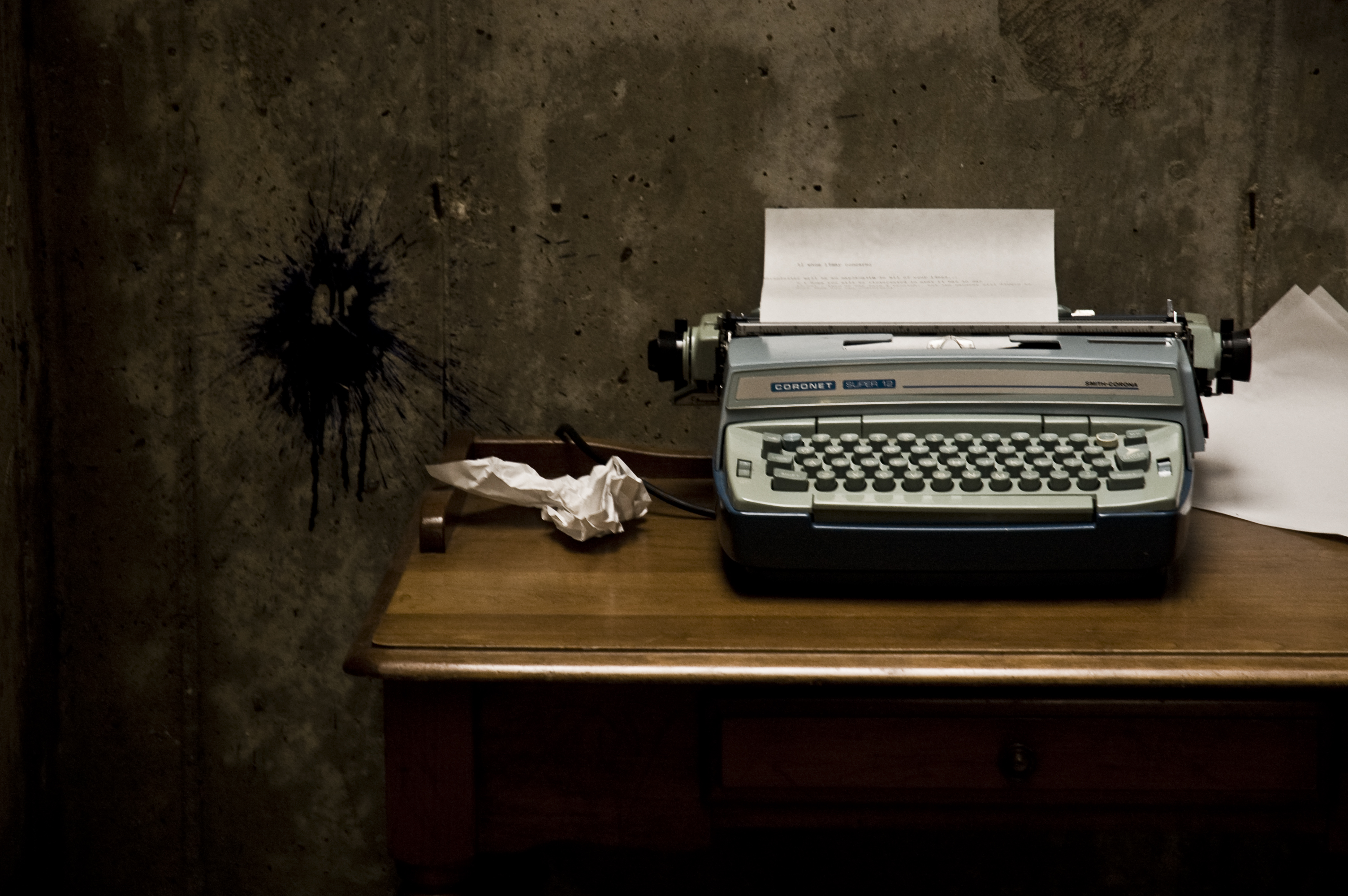
No comments yet.