Writer’s Workbench Review 2017: Write On!
Table of Contents
There are many pieces of grammar-checker software out there, all dedicated to improving and enhancing your writing. With so much to choose from, it can be difficult to know which writing software is the one for you. There are some programs which are clearly better than others, but I feel there is no single piece of writing-enhancement software which is the best one. It is a very subjective claim, and I will leave the ultimate judgement up to you. Before getting into Writer’s Workbench, let’s understand a little more about why it’s even necessary, if that.
The Importance Of Using Proper Grammar
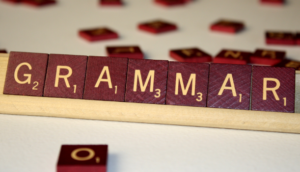
Grammar: As Important As Ever
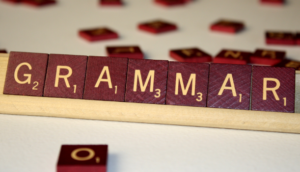
Grammar: As Important As Ever
Grammar is an important element in any kind of written communication. Now, some people out there will argue with this claim, and say that grammar doesn’t really matter as long as you get your point across. But that’s just it. There are different ways of getting your point across. Some are easier than others.
The whole point of grammar, spelling, punctuation, etc., is that we all understand one another within a set system, and are able to discern the truer meaning of another persons words in the best possible way. When you write something down – whether it be an academic assignment, a work-related email, or a random tweet about a recent NBA game – you want it to be understood by those who will be reading it.
The ability to properly convey a message and its true meaning, through text, is one which takes practice, like any other skill. We are not all writers by nature, and some people struggle with words, rules, and vocabulary. I know I have. Nevertheless, if you write something down, you probably want it to come out as coherent and clear as possible, so as to be better understood. This is where programs like Writer’s Workbench come in, and they have the potential to make your written life a whole lot easier.
What Is Writer’s Workbench?

Writer’s Workbench Logo

Writer’s Workbench Logo
Writer’s Workbench was designed more as a tutor than a mere spell and grammar checker. It provides you with an in-depth report of your various errors, and allows you to review what needs to be changed. Its not a single-click solution, like some of the other pieces of writing software which are circulating. By learning from your mistakes, you will become a better writer over time. This is potentially true to any writing software, but it is where Writer’s Workbench really shines.
Writer’s Workbench Review
Writer’s Workbench provides you with a way to analyze work done in Microsoft Word. Analysis is a very important piece of the puzzle. This can virtually eliminate common mistakes which you may be making, if and when you use it properly. It helps you to become more aware, and mend the way you write. This may account for its somewhat higher price tag when compared to other writing-enhancement programs.
25 different ways to analyze your text are available through Writer’s Workbench, sorted under six categories: content, characteristics, verbs, clarity, words, and punctuation. These are all crucial for your text to be properly understood, and certainly necessary for simple errors and silly typos, etc. Analysis will help your writing become that much clearer and more comprehensible. Depending on the kind of writing you’re doing, the program will flag certain words and phrases. A few examples of types of analysis done on the Writer’s Workbench are: transitional words, fragmented sentences, abstract vocabulary, unbalanced punctuation, personal pronouns, and many more. It can go into pretty in-depth detail, if you want it to, which is why it’s such a useful tool.
Writer’s Workbench essentially acts as an additional toolbar on Word’s interface, and it is easy to use. The latest release was in January of 2016, but there is a good chance another update will be released soon. The first-ever release was in June of 2004, and since then the program has been improved on many a-time.
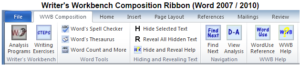
Writer’s Workbench Microsoft Word Ribbon
Writer’s Workbench is a set of tools which provides help and support for teachers, students, writers, editors, and anyone who is looking to improve their writing and take it to a higher level – not just by clicking a button, by rather by implementing the teachings of the software in the future, after you have clicked that button. It is compatible with Windows 10, and with Office 16.
I honestly don’t know how fair it is to compare this software to others of its kind, because it really does stand out. Nevertheless, I will pit it against two of the best-selling writing-enhancement programs there are: WhiteSmoke and Grammarly. Ginger software is up there as well, but that’s a comparison for another time. Remember, this is just my head-to-head, and not a “which one is better” thing. Depending on your brand of writing and your own inclinations, you may feel one is more suitable than the other. I feel it is totally subjective, and you should go with the one which provides you with the best writing experience. That is, ultimately, the most important thing.
Also, any writing software will be fundamentally flawed, as it is not a human editor. It is a digital one, and those always seem to come with both pluses and minuses.
Writer’s Workbench vs. WhiteSmoke

WhiteSmoke

WhiteSmoke
WhiteSmoke works with any text box, and also has a web-based version, as well as a browser-based extension. This is something which the Bench lacks – mobility and adaptation. It only works with Microsoft Word, and while that may be great for some, it is not everyone’s cup of tea. WhiteSmoke also has a mobile app, which completes the desktop-online-mobile trifecta.
WhiteSmoke’s interface is also easy to use, but while the Bench was made with education in mind, WhiteSmoke was designed to bridge the gaps between natives and non-natives. It achieves a similar goal, but through some different means. WhiteSmoke also necessitates an internet connection, which the Bench does not.
As for price, WhiteSmoke takes it. It costs significantly less than Writer’s Workbench, but it may also be less useful for some. Again, very subjective.
Writer’s Workbench vs. Grammarly

Grammarly

Grammarly
Grammarly is another highly-popular writing-enhancement software, which was designed with detail-oriented analysis in mind. It checks for over 250 grammatical errors, generates synonyms and enhancements in vocbulary where applicable, and even provides citations when writing someone else’s text. Grammarly has a plagiarism detector built-in to the software, and it is one of the most widely-used writing programs out there, with over 4 million users.
Grammarly also has a web-based option, a browser extension, and a way to integrate its features into Microsoft Word and Outlook. Grammarly is essentially an online platform, though, so an internet connection is always necessary for it to function properly.
Grammarly has many templates to work with, is very customizable, and is a very professional tool. Grammarly costs more than Writer’s Workbench, but I feel it is well worth it. Grammarly is still my go-to software. The fact that Writer’s Workbench does not update as regularly as similar types of software is definitely to its detriment. The fact that it only works works with Word is also one which I already mentioned in a less-positive way, and for good reason.
Conclusion
If you work only with Microsoft Word, The Writer’s Workbench may be the only tool you will ever need. It may not update as frequently as other programs, but other pieces of software don’t necessarily come with the benefits which the Bench brings with it. Writer’s Workbench is a tool geared more towards writers and teachers who are looking to improve, so it is somewhat different than other kinds of writing tools. Learning and teaching written English can be a very arduous task, and programs like Writer’s Workbench are making things a lot simpler.
They allow the writer to improve on their own, to learn from their mistakes, while suggesting areas which need attention and improvement. It also gives a reasoning for a specific suggestion, and makes learning written English that much more interactive and stimulating. It doesn’t fit everyone’s criteria, but if you feel that this is something which you could use, then don’t overthink it – give it a shot! Writing, editing, improving your skills – there are many programs out there, and the Writer’s Workbench is definitely one to consider.
While you’re here at EduMuch, check out our DIY features on Macbook Skins, Dreamcatchers, and Distressed T-Shirts!
No comments yet.