Microsoft Word Review 2017: The Best Gets Better
Table of Contents
Of all the word processing programs out there, none are more popular than Microsoft’s Word. According to the company’s figures, it is used by 1.2 billion people – one in every seven people on the planet. Pretty incredible. Now, while it is true that a program’s popularity does not necessarily reflect on its quality, Word has maintained a pretty awesome presence in the market, and if the program was no good, there is no chance it would have stayed this popular for so long.
The History of Microsoft Word
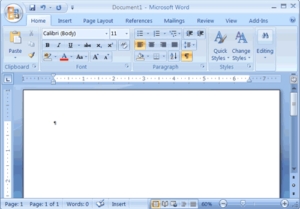
Microsoft Word 2007
Microsoft Word made its debut in 1983. It was titled “Multi-Tool Word” back then, and was released for those using the Xenix operating system. Later on came versions for IBM DOS, Mac OS, Atari ST, and eventually Word became an inseparable part of Microsoft Windows and later the Microsoft Office Suite.
For over 30 years, Word has been changing the way we type and format our text. Dominating ‘competitors’ like WordPerfect, one Word alternative, Microsoft Word has transcended its own product category and become synonymous with computerized writing. Regardless of Microsoft’s questionable business tactics, this is a program which has earned its following. It is one of the best in what it does – formatting text and images within a document. It is a product which has steadily improved with each new release. Some versions were revolutionary, while others merely expanded on what was already part of the interface. Whatever your writing needs are, you will find that Word can help you enhance and broaden your written horizons.
Microsoft Word 2017 Updates

Microsoft Word 2017
So, what was new in Word 2016?
First off, the Editor pane. This is something which is a huge leg up, any way you look at it. For many years, Word was lagging behind as far as spelling and grammar were concerned. It always did very well on formatting text, but I feel that now, with the addition of the Editor pane, it finally gives other kinds of writing-enhancement software a good fight. About time, too.
The more recent additions (up to February of 2017) have made some significant changes to the way that words and images are formatted and maneuvered:
- Use a digital pen to draw and select within the document.
- Change and restore shared documents online.
- Office now has 11 courses on Word, to help you with any formatting needs.
- Improve your reading skills with Word’s Learning Tools.
- Word now has an icon library, for a multitude of concepts and ideas.
- Improve Word by making suggestions and providing user feedback.
- Better help and support.
Microsoft Word 2017 Review
As usual, the very first screen you will see when starting Word 2016 will be the template selection screen (assuming you are already logged in, or you will be prompted to log into Office).
The menu tabs are all pretty much the same, except for Page Layout which has been renamed Layout. There is a button which will allow you to toggle between optimized mouse mode and optimized touch mode, and the default will depend on what kind of computer you are using. You will be able to use both mouse and touch, no matter which option is selected.
A big improvement is the “tell me what you want to do” text box, where user’s can input any kind of command or request information on a task, and Word will accommodate. A time-saver, to say the least. It is very similar to the Help button, but it is right there on top of your text, so it is more easily accessible. Perhaps there is more information available through use of the Help button. I am not sure at this time, but it makes sense that they are pretty similar in all help- and support-related aspects.

Microsoft Word Ribbon
I am a born-again fan of Word. I wasn’t always into it, to be honest. I saw it was as a default program, but not necessarily my go-to program. It is a piece of software which gets a lot of hate – maybe because it is so popular – but I must say that the recent improvements have seriously put it in a great position to fight the naysayers.
My personal favorite addition is the ink tab, which allows you to use Word (and any other Office application, for that matter) as a blank Paint document, and create all kinds of designs. Very useful.
As in previous versions, the various options of file protection and inspection are spot on. Easily some of my favorite features are located within that File -> Info interface: marking a file as final, encrypting, adding a digital signature, restricting access, etc.
The look and feel of Word, as well as its functionality, is always improving. Over time, Microsoft’s programmers have made it better and easier to work with. The one thing which I feel needs special attention is the grammar checker.
How Good Is Microsoft Word’s Grammar Checker?

Microsoft Word Grammar Checker
Let’s get this one out of the way, shall we? Word is not the best grammar and spelling checker. It never was. It was always a great processor and formatter, but never such a great editor. This is my opinion, anyway.
But, this feature has also been improved over time, and with the addition of the Editor pane, Microsoft has taken a huge step forward. No editing software will ever truly replace the good old human touch, but some of them come pretty close (Grammarly and WhiteSmoke come to mind).
Word was never really on the list of those who come close to that level of perfection. With so many rules and advanced grammatical errors to look out for, it wouldn’t be realistic to expect one program to do it all. Well, Word 2016 (and its 2017 additions) are now definitely in the running.
How good is Word’s grammar checker? Pretty good, I say. The Spelling and Grammar command on the Review tab is all you need to get started on your tailored grammar and spelling experience. Click on the command, and a pane will appear on the right side of the screen. Like I said, it still isn’t perfect, and it will never be.
As a default setting, Word will mark incorrect spelling and grammar as you type. In order to change these settings, you will have to refer to the Writing Style area of the Proofing tab within File -> Options. There are different ways to customize your desired settings, and I see that as another big advantage. Is it the best? Probably not. It is getting much better with each new release? Most definitely.
Microsoft Word Grammar Checker vs. Grammarly

Grammarly
I mentioned Grammarly and WhiteSmoke earlier, because I consider them to be two of the best grammar and spelling checkers out there. When comparing Word’s grammar checker to Grammarly, there is an issue. And that issue is that it may not be a fair comparison to begin with.
While the recent versions of Microsoft Word have improved a lot on its grammar-checking abilities, it is still not as good as programs which are created solely for that purpose. Word’s algorithms are not as good as Grammarly’s, and I don’t think they claim to be. Grammarly is meant primarily for those who are looking for a professional tool, or for a way to advance their writing skills.
Grammarly is used by millions of people all over the world, and many of those users are non-native English speakers. When studying English as a second language, you definitely need a more sophisticated tool than Word’s grammar checker, since you make mistake which Word may not catch. You need a tool to provide the proper usage, context, style, and punctuation, and Word doesn’t always ace those tests. Grammarly is not perfect either, but it is one of the best checkers we have on the market today.
Another note: Grammarly is meant to be used in conjunction with Word, as well as an independent online platform. It has the option of being added to Word – a thing which turns the ordinary into extraordinary. The combination of Word and Grammarly makes up what is arguably the most powerful proofreading and editing tool there is, aside from a living, breathing, human editor.
https://twitter.com/MS_Word/status/161929047536971776
Conclusion
Microsoft Word is a powerful tool. The changes made to its 2016 version are significant, and it is worth looking into, especially if you don’t have a current working version of Word, or if your current word processor is letting you down.
Word 2016 is a force to be reckoned with, and it is finally giving other pieces of software a run for their money. Many people will now find that Word is more than enough for their spelling and grammar needs, and that is a statement that could not always be made about this word processor.
While it still is not a perfect program, it can be relied on a lot more. Will it catch everything? Nope. But then again, no program will catch every single mistake. The written word is an ever-evolving thing, much like language itself, and Microsoft Word is becoming a great tool for conveying your ideas and getting your messages across.
No comments yet.